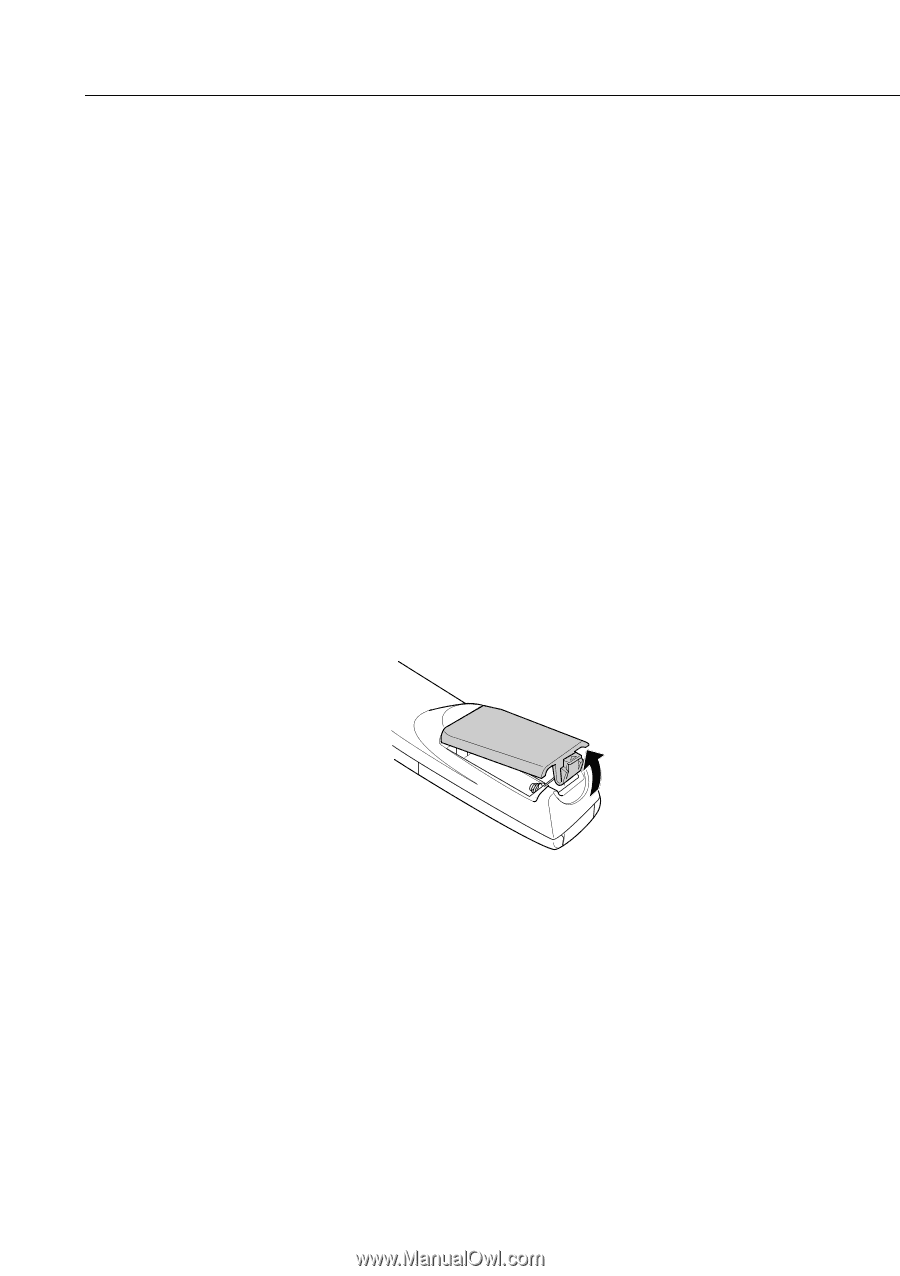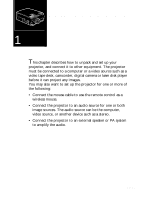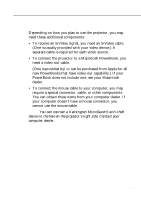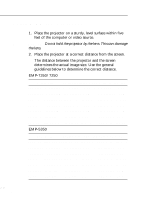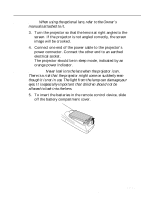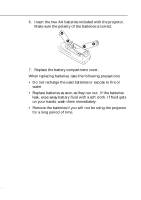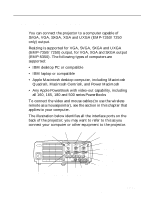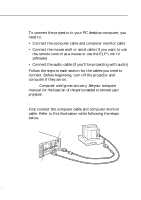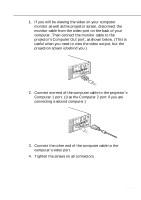Epson 5510 Owners Manual - Page 25
Warning, Never look into the lens when the projector is on.
 |
View all Epson 5510 manuals
Add to My Manuals
Save this manual to your list of manuals |
Page 25 highlights
♦ Note: When using the optional lens, refer to the Owner's manuals attached to it. 3. Turn the projector so that the lens is at right angles to the screen. If the projector is not angled correctly, the screen image will be crooked. 4. Connect one end of the power cable to the projector's power connector. Connect the other end to an earthed electrical socket. The projector should be in sleep mode, indicated by an orange power indicator. ♦ Warning: Never look into the lens when the projector is on. There is a risk that the projector might come on suddenly even though it is not in use. The light from the lamp can damage your eyes. It is especially important that children should not be allowed to look into the lens. 5. To insert the batteries in the remote control device, slide off the battery compartment cover. s s s s s s Setting Up the Projector 5