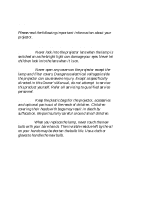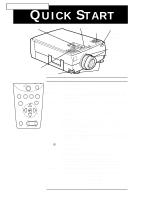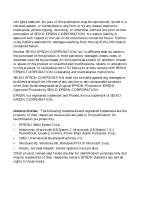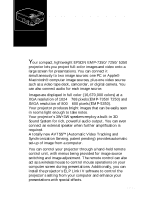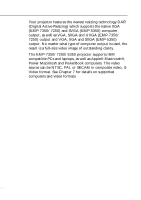Epson 5510 Owners Manual - Page 7
Contents - manual
 |
View all Epson 5510 manuals
Add to My Manuals
Save this manual to your list of manuals |
Page 7 highlights
s s s s ss s s s s s s s s s Contents Contents iii Introduction vii Getting the Most Out of Your Projector ix Remote control ix Optional Accessories ix About This Manual xi Safety Instructions xii Where to Get Help xiv World Wide Web site xiv Transporting your projector xv 1 Installation 1 Unpacking the Projector 2 Additional Components 3 Setting Up the Projector 4 Connecting to a Computer 7 Connecting to a PC Desktop Computer 8 Connecting to a PC Laptop Computer 12 Connecting to a Desktop Macintosh 16 Connecting to a PowerBook 22 Connecting to a High-End Workstation 28 Connecting to an External Speaker or PA System 32 2 Using the Projector 33 Turning the Equipment On and Off 35 s s s s s s iii

■■■■■
■
iii
■
■
■
■
■
■
■
■
■
■
■
■
■
■
■
Contents
Contents
iii
Introduction
vii
Getting the Most Out of Your Projector
................................
ix
Remote control
..........................................................................
ix
Optional Accessories
...................................................................
ix
About This Manual
................................................................
xi
Safety Instructions
................................................................
xii
Where to Get Help
..............................................................
xiv
World Wide Web site
................................................................
xiv
Transporting your projector
.......................................................
xv
1 Installation
1
Unpacking the Projector
.........................................................
2
Additional Components
..............................................................
3
Setting Up the Projector
.........................................................
4
Connecting to a Computer
.....................................................
7
Connecting to a PC Desktop Computer
.....................................
8
Connecting to a PC Laptop Computer
.....................................
12
Connecting to a Desktop Macintosh
.........................................
16
Connecting to a PowerBook
.....................................................
22
Connecting to a High-End Workstation
...................................
28
Connecting to an External Speaker or PA System
......................
32
2
Using the Projector
33
Turning the Equipment On and Off
.....................................
35