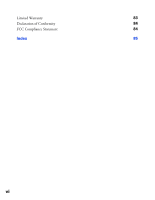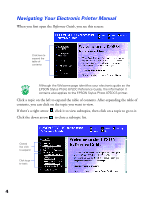Epson 875DCS Printer Basics - Page 11
Printing from Start to Finish
 |
View all Epson 875DCS manuals
Add to My Manuals
Save this manual to your list of manuals |
Page 11 highlights
Printing from Start to Finish Here's what to do to print a basic document-such as a photograph, newsletter, or memo-from loading the paper to selecting print settings to controlling the print job. Follow the instructions in these sections: s "Printing with Windows" on page 6 s "Printing on a Macintosh" on page 11 If you're already familiar with EPSON ink jet printing, you can skip ahead to these sections: s "Using PhotoEnhance, Custom, and Advanced Settings" on page 15 s "Using Advanced Color Management" on page 17 s "Using Special Papers" on page 18 s "Selecting Your Paper Type" on page 26 s "Taking Care of Your Photographs" on page 27 If you want information about using your memory card with the printer, go to "Working with Your Memory Stick" on page 29. 5