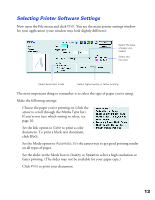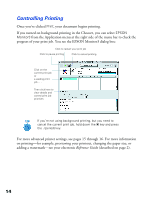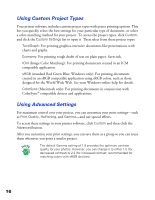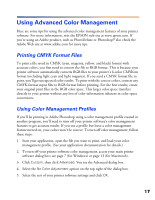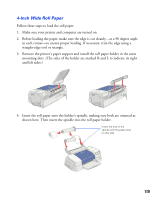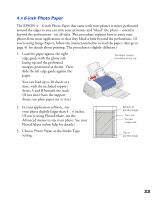Epson 875DCS Printer Basics - Page 24
Using Special Papers, EPSON Premium Glossy Photo Paper - stylus photo ink
 |
View all Epson 875DCS manuals
Add to My Manuals
Save this manual to your list of manuals |
Page 24 highlights
Using Special Papers How can you get the best-looking photos, most vivid colors, and sharpest text? Always use EPSON's special ink jet papers. To show you how much difference EPSON paper can make, we've included some free samples. You always need to choose the right Media Type setting for your paper. This ensures that you'll get the best print results on any kind of paper. See page 26 for a list of Media Type settings for different kinds of paper. For a list of EPSON special ink jet papers and ordering information, see the inside back cover. From time to time, it's a good idea to check the EPSON Store™ at www.epson.com to see if new types of media are available for your printer. EPSON Premium Glossy Photo Paper EPSON Premium Glossy Photo Paper is a photographic-weight paper with a high gloss finish suitable for photographic applications. Using genuine EPSON inks and this paper, your prints will last for years when stored in an album or in normal indoor display conditions in a glass frame. You can turn your printer into a photo reproduction studio by printing continuous 4 × 6-inch snapshots, edge-to-edge, on the roll of Premium Glossy Photo Paper that came with your EPSON Stylus Photo 875DCS. The following pages explain how to load, remove, and store your roll paper. You can also purchase letter-size Premium Glossy Photo Paper. For this size, load one sheet of paper at a time, as explained on page 6, and remove each sheet from the output tray immediately after it's done printing. Whenever you print with Premium Glossy Photo Paper, be sure to select Premium Glossy Photo Paper as the Media Type setting. 18