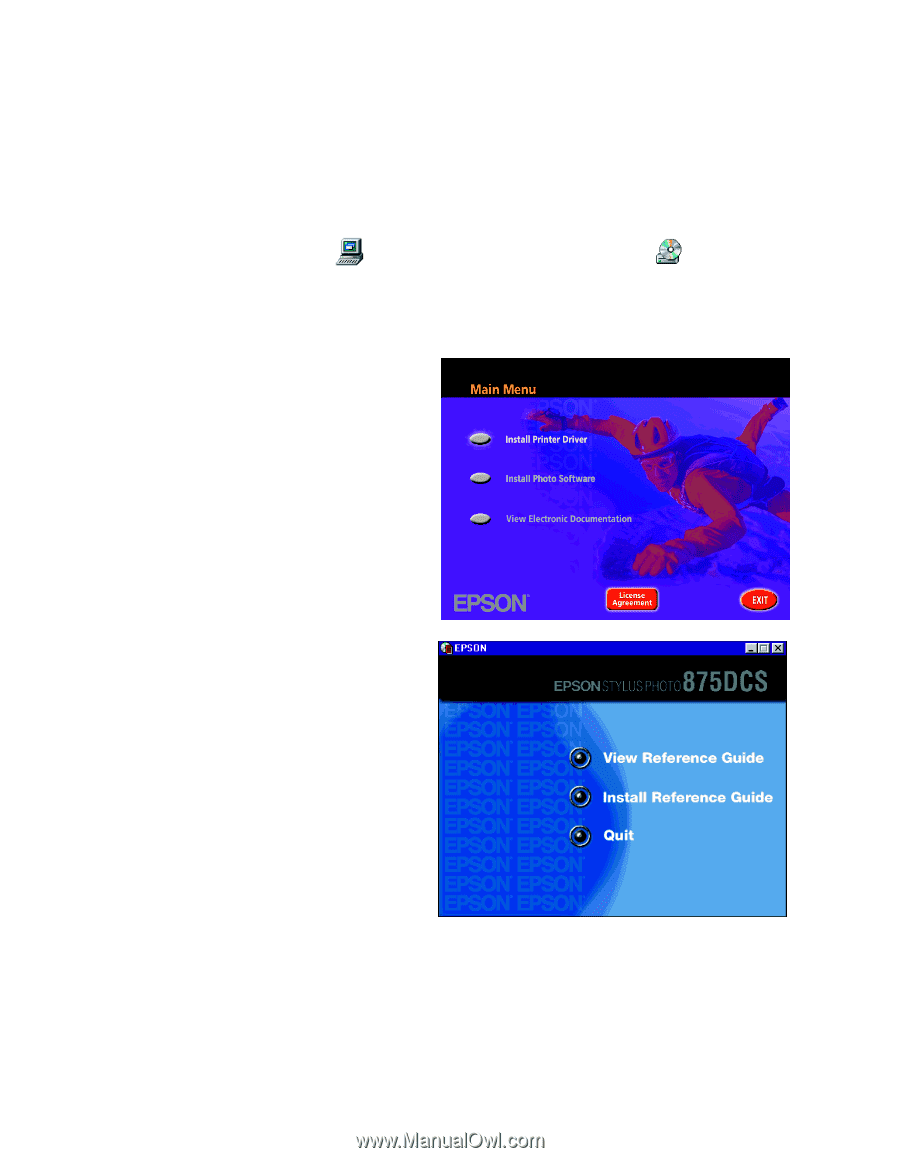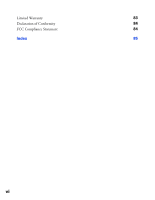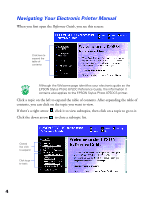Epson 875DCS Printer Basics - Page 9
Accessing Your Electronic Printer Manual, Windows, Macintosh - stylus photo
 |
View all Epson 875DCS manuals
Add to My Manuals
Save this manual to your list of manuals |
Page 9 highlights
Accessing Your Electronic Printer Manual You can view your electronic Reference Guide from the CD-ROM or copy it to your hard drive and view it from there. Follow these steps: 1. Insert your printer software CD-ROM. 2. Windows: Double-click My Computer, double-click your DVD drive icon, then double-click the EPSON icon. CD-ROM or Macintosh: Double-click the EPSON CD-ROM icon, then the EPSON icon. The Main Menu appears: 3. Click View Electronic Documentation. The online documentation menu appears: 4. You can either view the manual from the CD-ROM (View Reference Guide) or copy the manual to your hard drive (Install Reference Guide) and view it from there. For details on viewing the manual, see the next section. If you copied the manual to your hard drive, you can access it at any time, as follows: Windows: Select Start, Programs, EPSON, and double-click ESP875DCS Guide. Macintosh: Open the EPSON Stylus Photo 875DCS folder and double-click View Reference Guide. 3