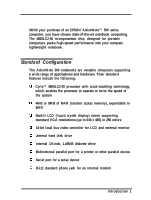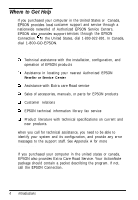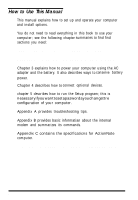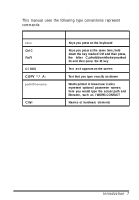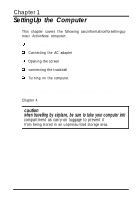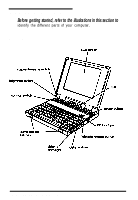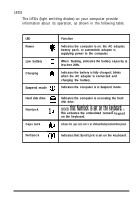Epson ActionNote 500C User Manual - Page 14
How to Use This Manual, At the end of the manual, you'll find a Glossary and an Index.
 |
View all Epson ActionNote 500C manuals
Add to My Manuals
Save this manual to your list of manuals |
Page 14 highlights
How to Use This Manual This manual expIains how to set up and operate your computer and install options. You do not need to read everything in this book to use your computer; see the following chapter summaries to find find sections you need: Chapter it provides setps for setting up your computer Chapter 2 covers basic information about using the computer. Chapter 3 explains how to power your computer using the AC adapter and the battery. It also describes ways to conserve battery power. Chapter 4 describes how to connect optional devices. chapter 5 describes how to run the Setup program; this is neaessaryifyouwanttosetapaswordayouchangettre configuration of your computer. Appendix A provides troubleshooting tips. Appendix B provides basic informatian about the intemaI modem and summarizes its commands. Appendix C contains the specificaticns for ActionNote computer. At the end of the manual, you'll find a Glossary and an Index. 6 Introduction