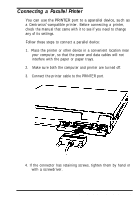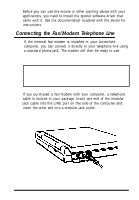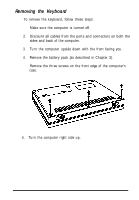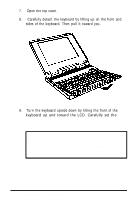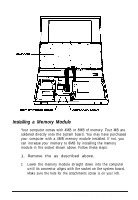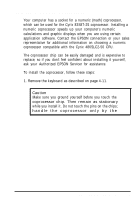Epson ActionNote 500C User Manual - Page 55
Adding Memory Modules or a Numeric Coprocessor, Caution
 |
View all Epson ActionNote 500C manuals
Add to My Manuals
Save this manual to your list of manuals |
Page 55 highlights
If you have a fax/modem, your package also includes BitCom data communications software and WinFax LITE fax transmission software already loaded on your hard disk drive. See the documentation that came with these applications for details on how to use them. Appendix B provides a summary of the modem's features and internal command set. You need to use the fax/modem's built-in set of commands only if you are not using the telecommunications software package. Each communications programs provides its own set of commands that you will use to control the modem instead of the built-in set. Note Be sure to read the modem FCC information at the back of this manual to avoid electrial interference problems. Adding Memory Modules or a Numeric coprocessor The sections below describe how to add memory to your computer and install a numeric coprocessor. To access the sockets for these options, you need to remove the keyboard. Caution It is best to have your Authorized EPSON Servicer install the memory module or a numeric coprocessor for you because they can be damaged easily if installed incorrectly. If you prefer to install them yourself, carefully follow the instructions in this section. If you have any question at all, please contact your Authorized EPSON Servicer or call the EPSON Connection. 4-10 Connection Optional Devices