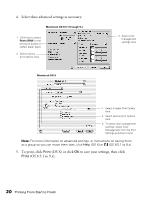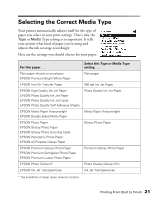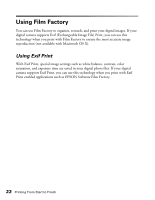Epson C11C484001 Printer Basics - Page 27
Using Film Factory, Using Exif Print
 |
UPC - 010343843035
View all Epson C11C484001 manuals
Add to My Manuals
Save this manual to your list of manuals |
Page 27 highlights
Using Film Factory You can use Film Factory to organize, retouch, and print your digital images. If your digital camera supports Exif (Exchangeable Image File) Print, you can use this technology when you print with Film Factory to ensure the most accurate image reproduction (not available with Macintosh OS X). Using Exif Print With Exif Print, special image settings such as white balance, contrast, color saturation, and exposure time are saved in your digital photo files. If your digital camera supports Exif Print, you can use this technology when you print with Exif Print enabled applications such as EPSON Software Film Factory. 22 Printing From Start to Finish

22
Printing From Start to Finish
Using Film Factory
You can use Film Factory to organize, retouch, and print your digital images. If your
digital camera supports Exif (Exchangeable Image File) Print, you can use this
technology when you print with Film Factory to ensure the most accurate image
reproduction (not available with Macintosh OS X).
Using Exif Print
With Exif Print, special image settings such as white balance, contrast, color
saturation, and exposure time are saved in your digital photo files. If your digital
camera supports Exif Print, you can use this technology when you print with Exif
Print enabled applications such as EPSON Software Film Factory.