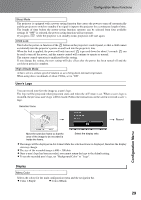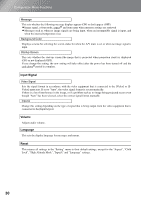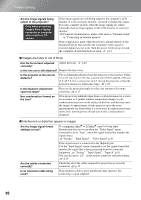Epson EMP-TW20 User Manual - Page 34
Using the configuration menus
 |
View all Epson EMP-TW20 manuals
Add to My Manuals
Save this manual to your list of manuals |
Page 34 highlights
Configuration Menu Functions Using the configuration menus Displaying a menu Press . Selecting a menu item Use or to select a menu item, then press . Changing settings Example: Use or to adjust values. (green): Current setting value (orange): Currently-selected item Use or press . to select an item, then If you press when an item with next to it is selected, the selection screen for that item will be displayed. To return to a previous display, press . Alternatively, select [Return] and then press . When setting is complete Press . 32

32
Configuration Menu Functions
Using the configuration menus
Displaying a menu
Selecting a menu item
Use
or
to select a menu item, then press
.
Changing settings
Example:
If you press
when an item with
next to it is selected, the selection screen for that item
will be displayed.
To return to a previous display, press
. Alternatively, select [Return] and then press
.
When setting is complete
Press
.
Press
.
Use
or
to adjust values.
(green):
Current setting value
(orange): Currently-selected item
Use
or
to select an item, then
press
.