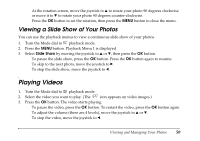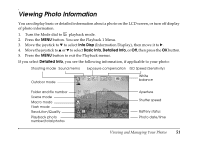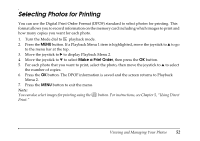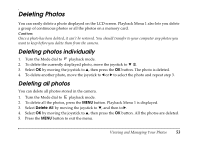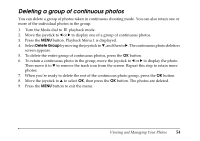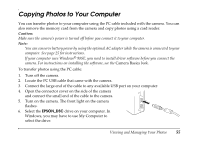Epson L500V Reference Guide - Page 50
Viewing a Slide Show of Your Photos, Playing Videos
 |
UPC - 010343851726
View all Epson L500V manuals
Add to My Manuals
Save this manual to your list of manuals |
Page 50 highlights
❏ At the rotation screen, move the joystick to u to rotate your photo 90 degrees clockwise or move it to d to rotate your photo 90 degrees counter-clockwise. ❏ Press the OK button to set the rotation, then press the MENU button to close the menu. Viewing a Slide Show of Your Photos You can use the playback menus to view a continuous slide show of your photos. 1. Turn the Mode dial to playback mode. 2. Press the MENU button. Playback Menu 1 is displayed. 3. Select Slide Show by moving the joystick to u or d, then press the OK button. ❏ To pause the slide show, press the OK button. Press the OK button again to resume. ❏ To skip to the next photo, move the joystick to r. ❏ To stop the slide show, move the joystick to l. Playing Videos 1. Turn the Mode dial to playback mode. 2. Select the video you want to play. (The icon appears on video images.) 3. Press the OK button. The video starts playing. ❏ To pause the video, press the OK button. To restart the video, press the OK button again. ❏ To adjust the volume (there are 4 levels), move the joystick to u or d. ❏ To stop the video, move the joystick to l. Viewing and Managing Your Photos 50