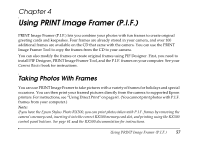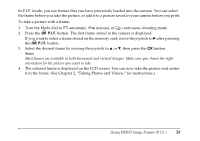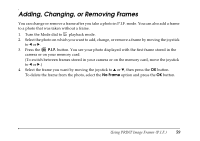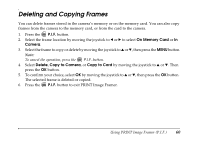Epson L500V Reference Guide - Page 62
Connecting the Camera to Your Printer
 |
UPC - 010343851726
View all Epson L500V manuals
Add to My Manuals
Save this manual to your list of manuals |
Page 62 highlights
Connecting the Camera to Your Printer Use the USB Type A cable that comes with your camera to connect it to your printer. Make sure the camera is turned off before you begin. You can conserve battery power by using the optional AC adapter when you print from the camera. See page 25 for instructions. 1. Connect the large end of the USB cable to the correct EXT I/F port on USB cable your printer. 2. Open the connector cover on the side of the camera and plug the small end of the cable into the camera's USB port as shown. 3. Turn on the camera. Using Direct Print 62

Using Direct Print
62
Connecting the Camera to Your Printer
Use the USB Type A cable that comes with your camera to connect it to your
printer.
Make sure the camera is turned off before you begin.
You can conserve battery power by using the optional AC adapter when
you print from the camera. See page 25 for instructions.
1.
Connect the large end of the USB cable to the correct
EXT I/F
port on
your printer.
2.
Open the connector cover on the side of the camera and plug the small end of the cable into
the camera’s USB port as shown.
3.
Turn on the camera.
USB
cable