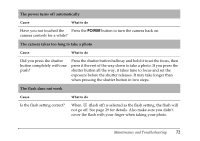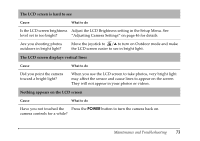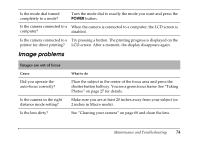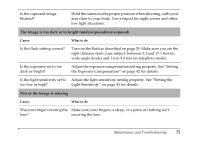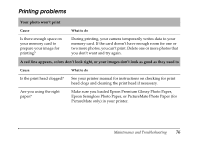Epson L500V Reference Guide - Page 71
See Taking Photos and Videos., The camera does not react when you press any buttons
 |
UPC - 010343851726
View all Epson L500V manuals
Add to My Manuals
Save this manual to your list of manuals |
Page 71 highlights
Is the Mode dial set to the correct mode? See Chapter 2, "Taking Photos and Videos." Is the photo image number on the LCD screen 0? This means the memory card is full. Transfer the photos to a computer, then delete them from the camera to free up space. See "Deleting Photos" on page 53 for details. Is the battery/memory card Close the battery/memory card cover and try pressing the cover open? shutter button again. Do you have a memory card Make sure your memory card is correctly installed in the camera correctly installed? or it can't store any photos you take. The camera does not react when you press any buttons Cause What to do Is the camera light flashing? Turn the power off, and then turn it on again. If the power does not turn off, remove the battery, reinstall it, and turn the power on. Also make sure the memory card is installed correctly. If the light is still flashing, contact Epson as described on page 80. Maintenance and Troubleshooting 71