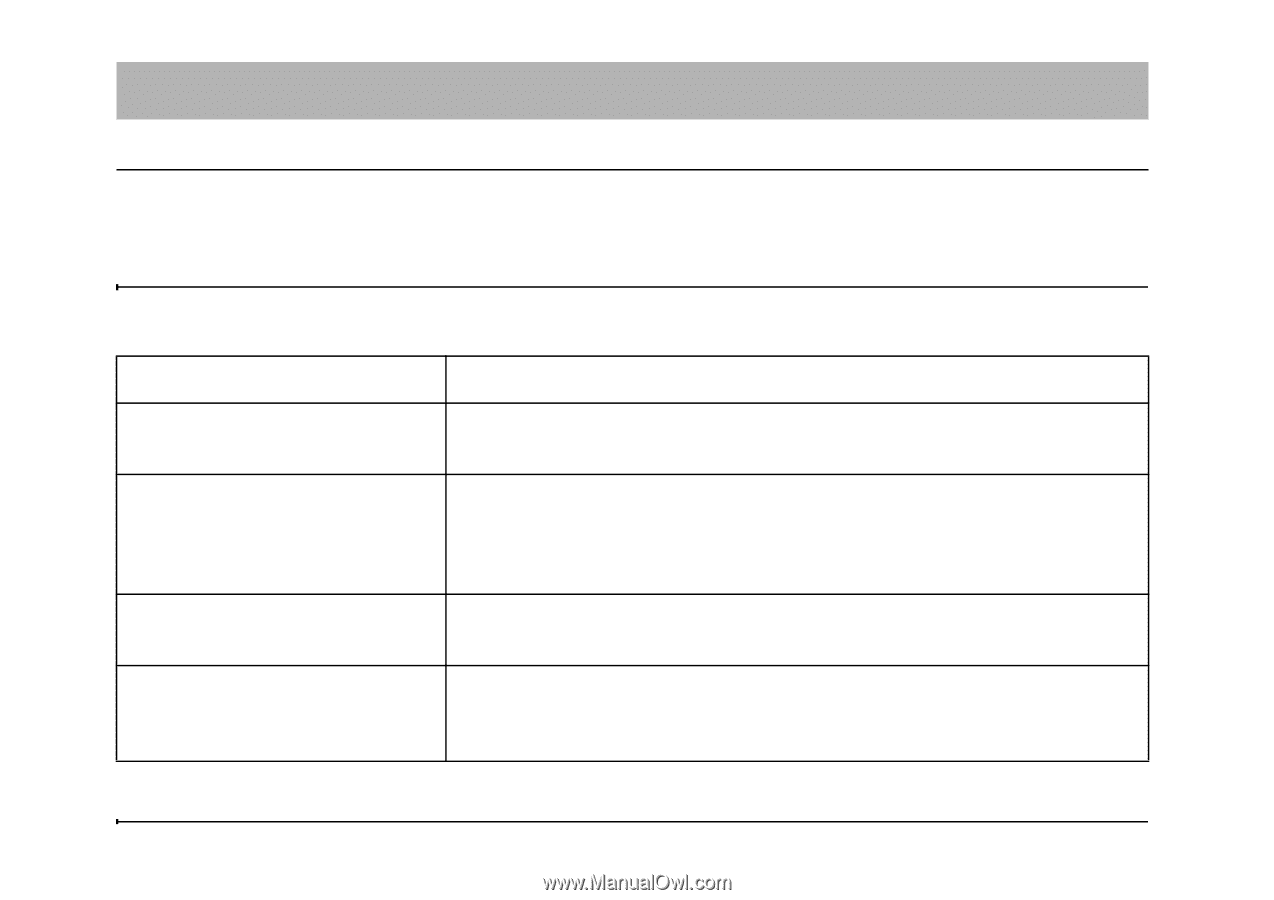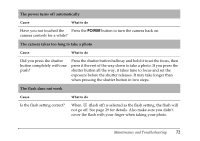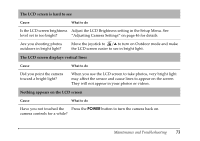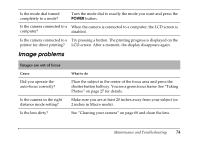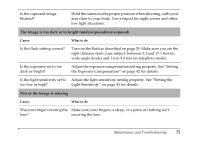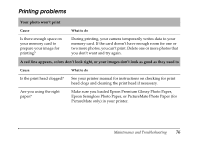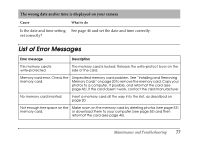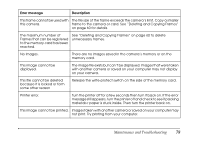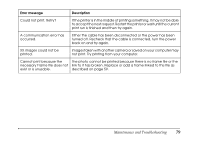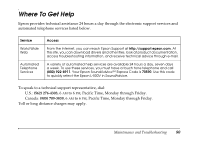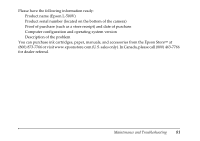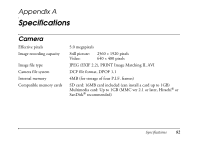Epson L500V Reference Guide - Page 77
List of Error Messages
 |
UPC - 010343851726
View all Epson L500V manuals
Add to My Manuals
Save this manual to your list of manuals |
Page 77 highlights
The wrong date and/or time is displayed on your camera Cause What to do Is the date and time setting See page 46 and set the date and time correctly. set correctly? List of Error Messages Error message Description This memory card is write-protected. The memory card is locked. Release the write-protect lever on the side of the card. Memory card error. Check the memory card. Unspecified memory card problem. See "Installing and Removing Memory Cards" on page 20 to remove the memory card. Copy your photos to a computer, if possible, and reformat the card (see page 46). If the card doesn't work, contact the card manufacturer. No memory card inserted. Insert a memory card all the way into the slot, as described on page 20. Not enough free space on the Make room on the memory card by deleting photos (see page 53) memory card. or download them to your computer (see page 55) and then reformat the card (see page 46). Maintenance and Troubleshooting 77