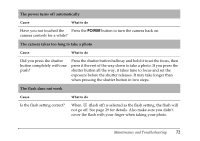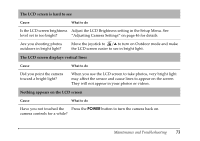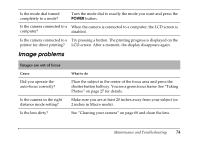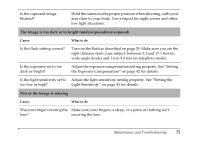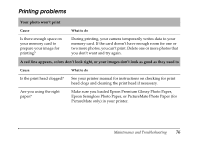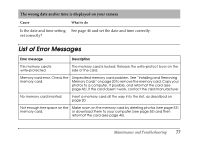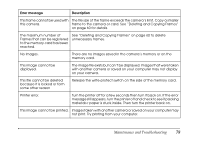Epson L500V Reference Guide - Page 73
The LCD screen is hard to see, The LCD screen displays vertical lines
 |
UPC - 010343851726
View all Epson L500V manuals
Add to My Manuals
Save this manual to your list of manuals |
Page 73 highlights
The LCD screen is hard to see Cause What to do Is the LCD screen brightness Adjust the LCD Brightness setting in the Setup Menu. See level set to too bright? "Adjusting Camera Settings" on page 46 for details. Are you shooting photos outdoors in bright light? Move the joystick to /u to turn on Outdoor mode and make the LCD screen easier to see in bright light. The LCD screen displays vertical lines Cause What to do Did you point the camera toward a bright light? When you use the LCD screen to take photos, very bright light may affect the sensor and cause lines to appear on the screen. They will not appear in your photos or videos. Nothing appears on the LCD screen Cause What to do Have you not touched the Press the POWER button to turn the camera back on. camera controls for a while? Maintenance and Troubleshooting 73