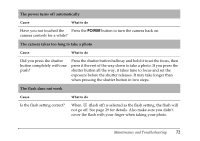Epson L500V Reference Guide - Page 67
Making Print Settings
 |
UPC - 010343851726
View all Epson L500V manuals
Add to My Manuals
Save this manual to your list of manuals |
Page 67 highlights
Making Print Settings You can make the following settings when printing images directly from the camera: ❏ Paper size selection ❏ Printing with or without white borders ❏ Printing the date (not available with frames) ❏ Printing with normal or high quality Note: Once you change the paper size setting, the camera retains it. 10 ×15 cm paper is not available in the U.S. 1. After selecting the photos you want to print (see page 63 through page 66), select Print Settings by moving the joystick to d, then press the OK button. 2. Select the item you want to change by moving the joystick to d, then press the OK button. 3. Select the setting by moving the joystick to u or d, then press the OK button. 4. Press the MENU button to return to the print screen and print. Using Direct Print 67