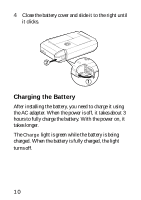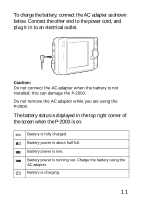Epson P-2000 Basics - Page 15
Using the Home Screen, button to select it.
 |
UPC - 010343852112
View all Epson P-2000 manuals
Add to My Manuals
Save this manual to your list of manuals |
Page 15 highlights
Using the Home Screen Whenever you turn on the P-2000, the Home screen appears. You can return to the Home screen at any time by pressing the Home button. Use the 4-way ring to highlight one of the icons, then press the OK button to select it. View folders for all your saved files View or copy files from a memory card Home View your albums Battery status Saved Data Albums Memory Card See page 43 to create album shortcuts here Latest Data Settings View most recently saved files Customize your P-2000 and check storage space 15

15
Using the Home Screen
Whenever you turn on the P-2000, the Home screen
appears. You can return to the Home screen at any time
by pressing the
Home
button.
Use the 4-way ring to highlight one of the icons, then
press the
OK
button to select it.
Home
Latest Data
Settings
Albums
Memory Card
Saved Data
Battery
status
See page 43 to
create album
shortcuts here
View your
albums
View or copy files
from a memory card
View most
recently
saved files
Customize your
P-2000 and check
storage space
View folders for
all your saved files