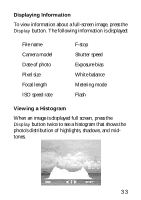Epson P-2000 Basics - Page 30
Viewing Images, in the Home screen, then press
 |
UPC - 010343852112
View all Epson P-2000 manuals
Add to My Manuals
Save this manual to your list of manuals |
Page 30 highlights
Viewing Images You can view images in Saved Data or Albums as thumbnails or full-screen images. To display information or instructions, press the Display button. Information and instructions vary depending on the screen. Home Saved Data Albums Memory Card Latest Data Settings 1 Use the 4-way ring to select Saved Data or Albums in the Home screen, then press the OK button. You see folders or albums: Saved Data 30 20040829\002 20040827\001 20040820\001 20040818\003 20040815\001 20040813\001 20040810\002 20040805\001 20040801\005 20040720\002 20040715\003 20040630\001

30
Viewing Images
You can view images in Saved Data or Albums as
thumbnails or full-screen images. To display information
or instructions, press the
Display
button. Information
and instructions vary depending on the screen.
1
Use the 4-way ring to select
Saved Data
or
Albums
in the Home screen, then press the
OK
button.
You see folders or albums:
Home
Latest Data
Settings
Albums
Memory Card
Saved Data
Saved Data
20040829\002
20040827\001
20040820\001
20040818\003
20040815\001
20040813\001
20040810\002
20040805\001
20040801\005
20040720\002
20040715\003
20040630\001