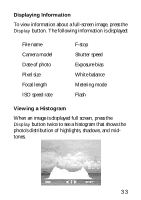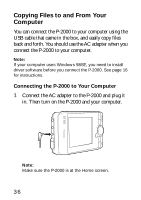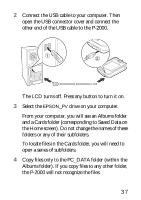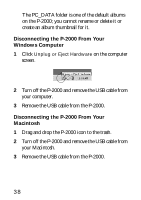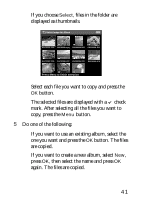Epson P-2000 Basics - Page 36
Copying Files to and From Your Computer, Connecting the P-2000 to Your Computer - software
 |
UPC - 010343852112
View all Epson P-2000 manuals
Add to My Manuals
Save this manual to your list of manuals |
Page 36 highlights
Copying Files to and From Your Computer You can connect the P-2000 to your computer using the USB cable that came in the box, and easily copy files back and forth. You should use the AC adapter when you connect the P-2000 to your computer. Note: If your computer uses Windows 98SE, you need to install driver software before you connect the P-2000. See page 16 for instructions. Connecting the P-2000 to Your Computer 1 Connect the AC adapter to the P-2000 and plug it in. Then turn on the P-2000 and your computer. Note: Make sure the P-2000 is at the Home screen. 36
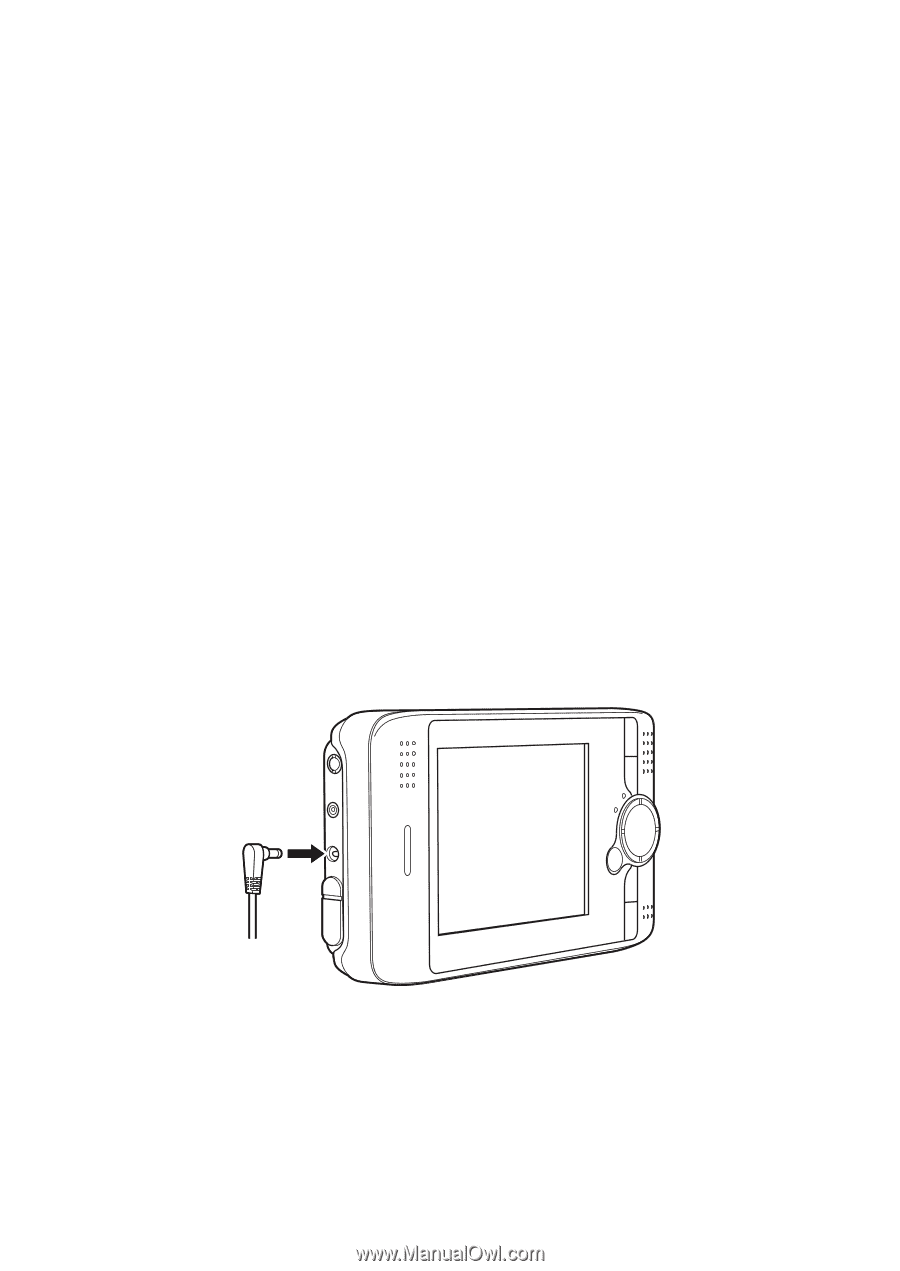
36
Copying Files to and From Your
Computer
You can connect the P-2000 to your computer using the
USB cable that came in the box, and easily copy files
back and forth. You should use the AC adapter when you
connect the P-2000 to your computer.
Note:
If your computer uses Windows 98SE, you need to install
driver software before you connect the P-2000. See page 16
for instructions.
Connecting the P-2000 to Your Computer
1
Connect the AC adapter to the P-2000 and plug it
in. Then turn on the P-2000 and your computer.
Note:
Make sure the P-2000 is at the Home screen.