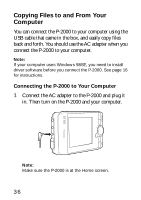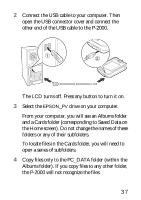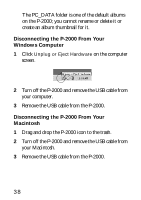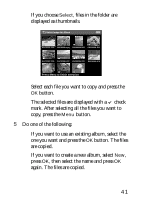Epson P-2000 Basics - Page 41
If you choose, one you want and press
 |
UPC - 010343852112
View all Epson P-2000 manuals
Add to My Manuals
Save this manual to your list of manuals |
Page 41 highlights
If you choose Select, files in the folder are displayed as thumbnails. Select Image for Album DSC00331.JPG DSC00330.mpg DSC00329.JPG DSC00328.JPG DSC00327.JPG DSC00326.JPG DSC00325.JPG DSC00324.JPG Press Menu to finish selection Select each file you want to copy and press the OK button. The selected files are displayed with a check mark. After selecting all the files you want to copy, press the Menu button. 5 Do one of the following: ◗ If you want to use an existing album, select the one you want and press the OK button. The files are copied. ◗ If you want to create a new album, select New, press OK, then select the name and press OK again. The files are copied. 41

41
If you choose
Select
, files in the folder are
displayed as thumbnails.
Select each file you want to copy and press the
OK
button.
The selected files are displayed with a
check
mark. After selecting all the files you want to
copy, press the
Menu
button.
5
Do one of the following:
If you want to use an existing album, select the
one you want and press the
OK
button. The files
are copied.
If you want to create a new album, select
New
,
press
OK
, then select the name and press
OK
again. The files are copied.
Press Menu to finish selection
Select Image for Album
DSC00331.JPG
DSC00330.mpg
DSC00329.JPG
DSC00328.JPG
DSC00327.JPG
DSC00326.JPG
DSC00325.JPG
DSC00324.JPG