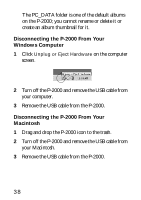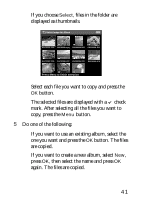Epson P-2000 Basics - Page 43
Creating an Album Shortcut, button to save
 |
UPC - 010343852112
View all Epson P-2000 manuals
Add to My Manuals
Save this manual to your list of manuals |
Page 43 highlights
◗ To switch the letters between uppercase and lowercase, select CAPS and press the OK button. ◗ To delete the last letter input, press the Cancel button or select BACKSPACE on the screen and press the OK button. ◗ To delete everything that was input, select Cancel on the screen and press the OK button. 8 After you input the name, select OK on the screen by using the 4-way ring and press the OK button to save it. Files are copied to the new album. Creating an Album Shortcut You can create shortcuts on the Home screen to allow quick and easy access to three of your favorite albums. 1 Select the album that you want a shortcut for. 2 Press the Menu button to display the pop-up menu: Albums Edit Album Name Set as Album Shortcut PC_DATALock Scenery Flower Start Slide Show Sort by Album Name Copy to Memory Card Album1 Delete ATlbrauvmel2 New Travel Album3 Photo Favorite Album4 43