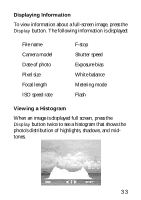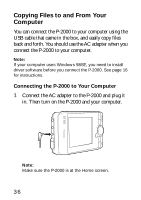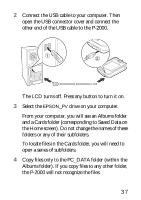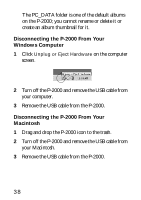Epson P-2000 Basics - Page 33
Displaying Information, Viewing a Histogram, Exposure bias
 |
UPC - 010343852112
View all Epson P-2000 manuals
Add to My Manuals
Save this manual to your list of manuals |
Page 33 highlights
Displaying Information To view information about a full-screen image, press the Display button. The following information is displayed: ◗ File name ◗ Camera model ◗ Date of photo ◗ Pixel size ◗ Focal length ◗ ISO speed rate ◗ F-stop ◗ Shutter speed ◗ Exposure bias ◗ White balance ◗ Metering mode ◗ Flash Viewing a Histogram When an image is displayed full screen, press the Display button twice to see a histogram that shows the photo's distribution of highlights, shadows, and midtones. 33

33
Displaying Information
To view information about a full-screen image, press the
Display
button. The following information is displayed:
Viewing a Histogram
When an image is displayed full screen, press the
Display
button twice to see a histogram that shows the
photo’s distribution of highlights, shadows, and mid-
tones.
File name
F-stop
Camera model
Shutter speed
Date of photo
Exposure bias
Pixel size
White balance
Focal length
Metering mode
ISO speed rate
Flash