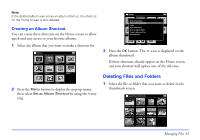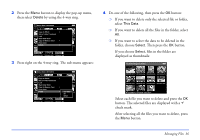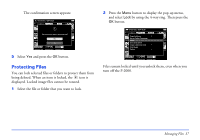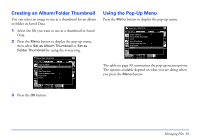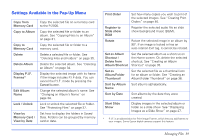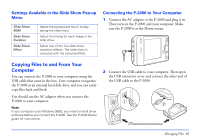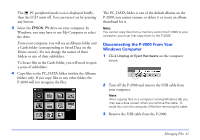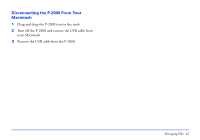Epson P-2000 User Manual - Page 37
Protecting Files, button to display the pop-up menu
 |
UPC - 010343852112
View all Epson P-2000 manuals
Add to My Manuals
Save this manual to your list of manuals |
Page 37 highlights
The confirmation screen appears: Saved Data / 2004.08.26 DSC00331.JPG DSC00330.mpg DSC00329.JPG DSC00328.JPG Are you sure you want to delete the data? DSC00327.JPG Yes DSC00326.JPG DSC00325.JPG No DSC00324.JPG DSC00323.JPG DSC00322.JPG DSC00321.JPG 5 Select Yes and press the OK button. Protecting Files You can lock selected files or folders to protect them from being deleted. When an item is locked, the icon is displayed. Locked image files cannot be rotated. 1 Select the file or folder that you want to lock. 2 Press the Menu button to display the pop-up menu, and select Lock by using the 4-way ring. Then press the OK button. Saved Data / 2004.08.26 Copy to Album Set as Folder Thumbnail DSC0033L1o.JcPkG DSC00330.mpg DSC00329.JPG Start Slide Show Copy to Memory Card Print Order DSC0032D7e.JlPeGte DSC00326.JPG DSC00325.JPG DSC00328.JPG DSC00324.JPG DSC00323.JPG DSC00322.JPG DSC00321.JPG Files remain locked until you unlock them, even when you turn off the P-2000. Managing Files 37