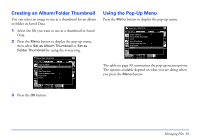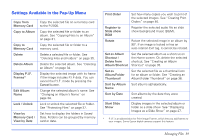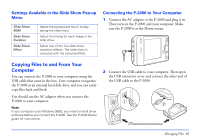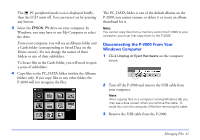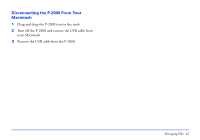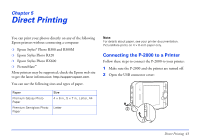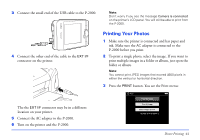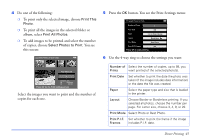Epson P-2000 User Manual - Page 43
Direct Printing, Connecting the P-2000 to a Printer
 |
UPC - 010343852112
View all Epson P-2000 manuals
Add to My Manuals
Save this manual to your list of manuals |
Page 43 highlights
Chapter 5 Direct Printing You can print your photos directly on any of the following Epson printers without connecting a computer: ❍ Epson Stylus Photo R300 and R300M ❍ Epson Stylus Photo R320 ❍ Epson Stylus Photo RX600 ❍ PictureMate More printers may be supported; check the Epson web site to get the latest information: http://support.epson.com. You can use the following sizes and types of paper. Paper Premium Glossy Photo Paper Premium Semigloss Photo Paper Size 4 × 6 in., 5 × 7 in., Letter, A4 Letter Note: For details about paper, see your printer documentation. PictureMate prints on 4 × 6-inch paper only. Connecting the P-2000 to a Printer Follow these steps to connect the P-2000 to your printer: 1 Make sure the P-2000 and the printer are turned off. 2 Open the USB connector cover: Direct Printing 43