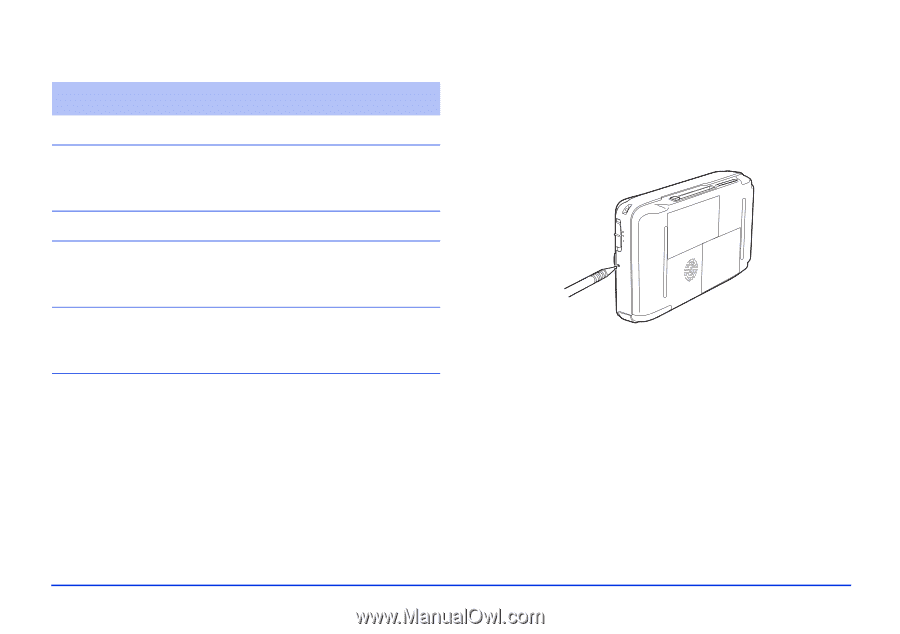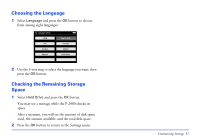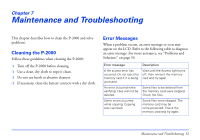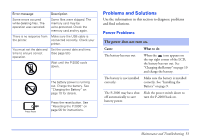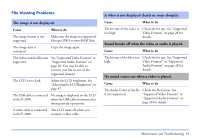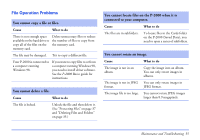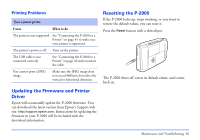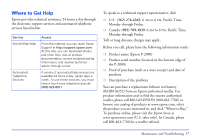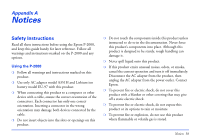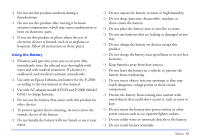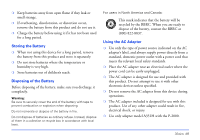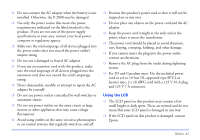Epson P-2000 User Manual - Page 56
Printing Problems, Updating the Firmware and Printer Driver, Resetting the P-2000 - firmware update
 |
UPC - 010343852112
View all Epson P-2000 manuals
Add to My Manuals
Save this manual to your list of manuals |
Page 56 highlights
Printing Problems You cannot print. Cause What to do The printer is not supported. See "Connecting the P-2000 to a Printer" on page 43 to make sure your printer is supported. The printer's power is off. Turn on the printer. The USB cable is not connected correctly. See "Connecting the P-2000 to a Printer" on page 43 and reconnect the cable. You cannot print a JPEG image. Make sure the JPEG image does not exceed 4600 pixels in either the vertical or horizontal direction. Updating the Firmware and Printer Driver Epson will occasionally update the P-2000 firmware. You can download the latest version from Epson's Support web site: http://support.epson.com. Instructions for updating the firmware in your P-2000 will be included with the download information. Resetting the P-2000 If the P-2000 locks up, stops working, or you want to restore the default values, you can reset it. Press the Reset button with a thin object. The P-2000 shuts off, resets its default values, and comes back on. Maintenance and Troubleshooting 56