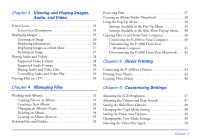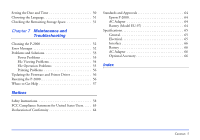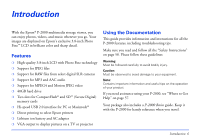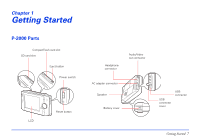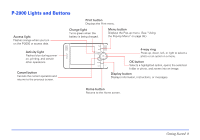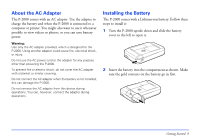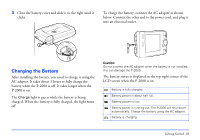Epson P-2000 User Manual - Page 9
About the AC Adapter, Installing the Battery, steps to install
 |
UPC - 010343852112
View all Epson P-2000 manuals
Add to My Manuals
Save this manual to your list of manuals |
Page 9 highlights
About the AC Adapter The P-2000 comes with an AC adapter. Use the adapter to charge the battery and when the P-2000 is connected to a computer or printer. You might also want to use it whenever possible to view videos or photos, so you can save battery power. Warning: Use only the AC adapter provided, which is designed for the P-2000. Using another adapter could cause fire, electrical shock, or injury. Do not use the AC power cord or the adapter for any purpose other than powering the P-2000. To prevent fire or electric shock, do not cover the AC adapter with a blanket or similar covering. Do not connect the AC adapter when the battery is not installed; this can damage the P-2000. Do not remove the AC adapter from this device during operations. You can, however, connect the adapter during operations. Installing the Battery The P-2000 comes with a Lithium-ion battery. Follow these steps to install it: 1 Turn the P-2000 upside down and slide the battery cover to the left to open it. 2 Insert the battery into the compartment as shown. Make sure the gold contacts on the battery go in first. Getting Started 9