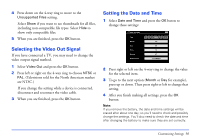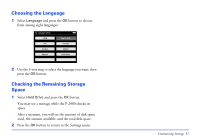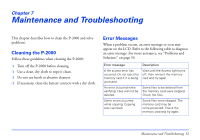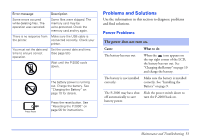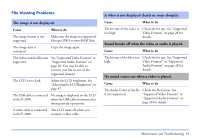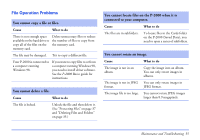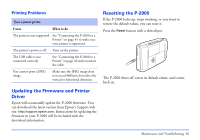Epson P-2000 User Manual - Page 51
Choosing the Language, Checking the Remaining Storage Space
 |
UPC - 010343852112
View all Epson P-2000 manuals
Add to My Manuals
Save this manual to your list of manuals |
Page 51 highlights
Choosing the Language 1 Select Language and press the OK button to choose from among eight languages: Language setting Deutsch Espanol English (Intl.) Francais Italiano Nederlands 2 Use the 4-way ring to select the language you want, then press the OK button. Checking the Remaining Storage Space 1 Select Hard Drive and press the OK button. You may see a message while the P-2000 checks its space. After a moment, you will see the amount of disk space used, the amount available, and the total disk space. 2 Press the OK button to return to the Settings menu. Customizing Settings 51

Customizing Settings
51
Choosing the Language
1
Select
Language
and press the
OK
button to choose
from among eight languages:
2
Use the 4-way ring to select the language you want, then
press the
OK
button.
Checking the Remaining Storage
Space
1
Select
Hard Drive
and press the
OK
button.
You may see a message while the P-2000 checks its
space.
After a moment, you will see the amount of disk space
used, the amount available, and the total disk space.
2
Press the
OK
button to return to the Settings menu.
Italiano
Francais
Espanol
Language setting
English (Intl.)
Nederlands
Deutsch