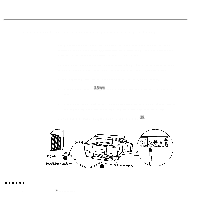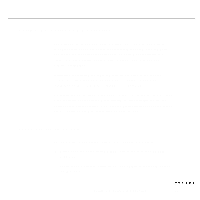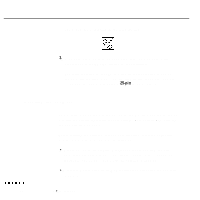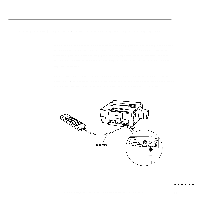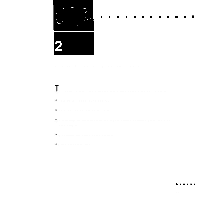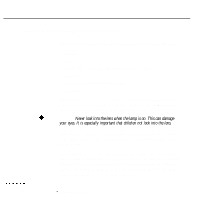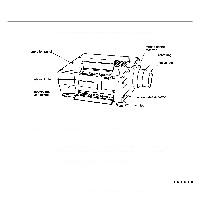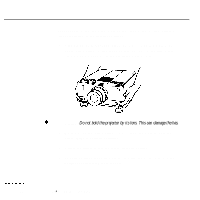Epson P3000 User Manual - Page 36
Turning the Equipment On and Off, Never look into the lens when the lamp is on. This can damage
 |
UPC - 010343860476
View all Epson P3000 manuals
Add to My Manuals
Save this manual to your list of manuals |
Page 36 highlights
Turning the Equipment On and Off Always turn on the projector and its attached equipment in the following order: 1. Monitor 2. Video source 3. Audio source (if different than computer or video source) 4. Projector 5. External amplified speaker or PA system 6. Computer. The projector's power switch is at the back When you turn on the projector, the green power indicator comes on and the lamp begins to warm up. Remove the lens cap. After a few seconds, an image appears on screen. Warning: Never look into the lens when the lamp is on. This can damage your eyes. It is especially important that children not look into the lens. If the lamp does not come on when you turn on the projector, the projector may be in standby mode. To turn off standby mode, press the Standby button on the remote control. To turn off the projector and other equipment, reverse the order shown above. After you turn off the projector, the fan may remain on a few minutes to dissipate heat from the lamp. Always wait 10 to 60 seconds before turning the projector back on. If you turn on the projector immediately after turning it off, the lamp might be too hot and the projector will not turn on. 20 2 l Using the Projector