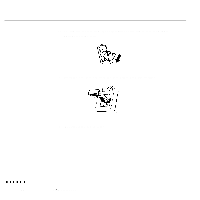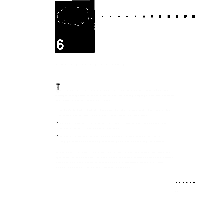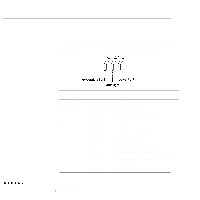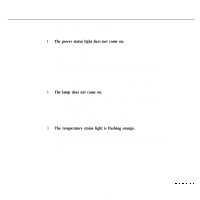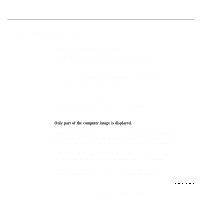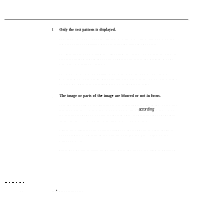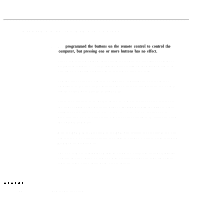Epson P3000 User Manual - Page 80
The lamp is burned out and needs to be replaced., or the operation panel.
 |
UPC - 010343860476
View all Epson P3000 manuals
Add to My Manuals
Save this manual to your list of manuals |
Page 80 highlights
For specific problems, see the following: I The power status light does not come on. Check the power switch and make sure the power cable is securely connected at both the power outlet and the projector. The projector has become too hot and has turned off automatically Wait for the projector to cool before turning it back on. The fuse may have blown. Replace the fuse as described in Chapter 5. I The lamp does not come on. The projector is in standby mode. Press the Standby button on the remote control or the operation panel. The lamp is burned out and needs to be replaced. I The temperature status light is flashing orange. The lamp is too hot. Turn off the lamp and let it cool. When you turn the lamp back on, check the temperature light again. Make sure nothing is blocking the ventilation vents. Problems with the Projector 65