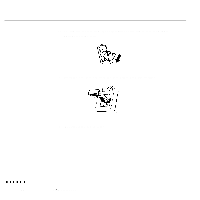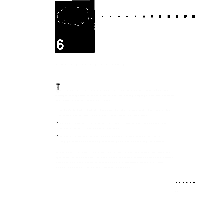Epson P3000 User Manual - Page 73
Replacing the Lamp, Allow the lamp to and before replacing it. During use it becomes
 |
UPC - 010343860476
View all Epson P3000 manuals
Add to My Manuals
Save this manual to your list of manuals |
Page 73 highlights
Replacing the Lamp If the lamp light does not come on or turns red, or if you notice that the screen image is dark, you might need to replace the lamp. Use only replacement lamp type MSCRl50E3H, part number 1023661. Warning: Allow the lamp to and before replacing it. During use it becomes hot enough to burn you. 1. Turn off the projector and disconnect the power cable from the wall outlet. 2. Turn the projector over so you can access the lamp cover. 58 5 l Maintenance

Replacing the Lamp
If the lamp light does not come on or turns red, or if you notice that the screen
image is dark, you might need to replace the lamp. Use only replacement lamp
type MSCRl50E3H, part number 1023661.
Warning:
Allow the lamp to and before replacing it. During use it becomes
hot enough to burn you.
1.
2.
Turn off the projector and disconnect the power cable from the wall outlet.
Turn the projector over so you can access the lamp cover.
58
5
l
Maintenance