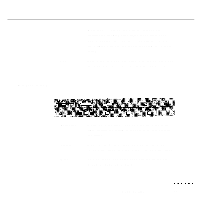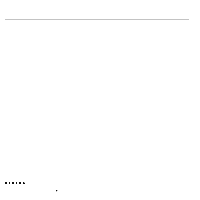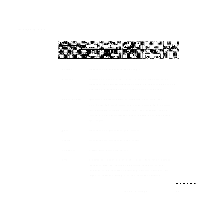Epson P3000 User Manual - Page 50
Computer Menu, very light and dark areas to be very dark. Decrease
 |
UPC - 010343860476
View all Epson P3000 manuals
Add to My Manuals
Save this manual to your list of manuals |
Page 50 highlights
Computer menu You see the first Computer menu if you have a PC, or the second menu if you have a Macintosh. Brightness Contrast synchronize Lightens or darkens the overall image. Increase brightness to lighten an image; decrease it to darken an image. Adjusts the degree of difference between light and dark areas. Increase the contrast if you want light areas to be very light and dark areas to be very dark. Decrease contrast to minimize the difference between the lightest and darkest parts of the image. Synchronizes the graphics signals coming from the computer. Adjust this setting if the image is fuzzy or streaked or contains artifacts. 34 3 l Using the Menus

Computer menu
You see the first Computer menu if you have a PC, or the second menu if you have
a Macintosh.
Brightness
Contrast
synchronize
Lightens or darkens the overall image. Increase bright-
ness to lighten an image; decrease it to darken an image.
Adjusts the degree of difference between light and dark
areas. Increase the contrast if you want light areas to be
very light and dark areas to be very dark. Decrease
contrast to minimize the difference between the lightest
and darkest parts of the image.
Synchronizes the graphics signals coming from the
computer. Adjust this setting if the image is fuzzy or
streaked or contains artifacts.
34
3
l
Using the Menus