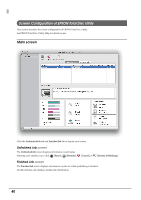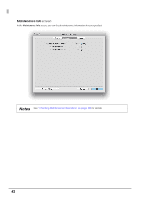Epson PP-50BD Users Guide for Mac - Page 40
Screen Configuration of EPSON Total Disc Utility, Main screen
 |
View all Epson PP-50BD manuals
Add to My Manuals
Save this manual to your list of manuals |
Page 40 highlights
Screen Configuration of EPSON Total Disc Utility This section describes the screen configuration of EPSON Total Disc Utility. See EPSON Total Disc Utility Help for details on use. Main screen Click the Unfinished Job tab and Finished Job tab to display each screen. Unfinished Job screen The Unfinished Job screen displays information on job status. Selecting a job enables you to click [Pause], [Resume], [Cancel], or [Priority Publishing]. Finished Job screen The Finished Job screen displays information on jobs for which publishing is finished. Double-clicking a job displays detailed job information. 40
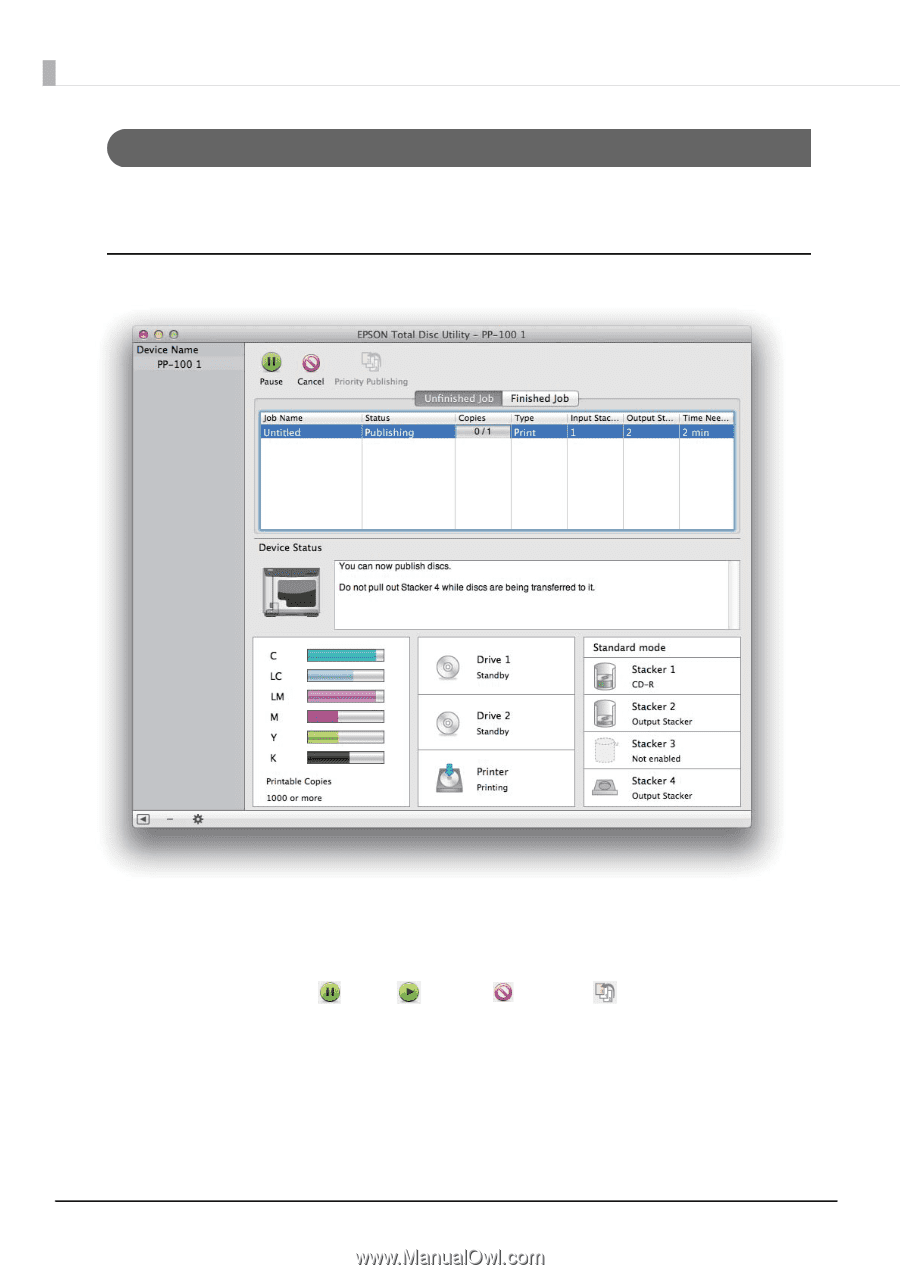
40
Screen Configuration of EPSON Total Disc Utility
This section describes the screen configuration of EPSON Total Disc Utility.
See EPSON Total Disc Utility Help for details on use.
Main screen
Click the
Unfinished Job
tab and
Finished Job
tab to display each screen.
Unfinished Job
screen
The
Unfinished Job
screen displays information on job status.
Selecting a job enables you to click
[
Pause
],
[
Resume
],
[
Cancel
], or
[
Priority Publishing
].
Finished Job
screen
The
Finished Job
screen displays information on jobs for which publishing is finished.
Double-clicking a job displays detailed job information.