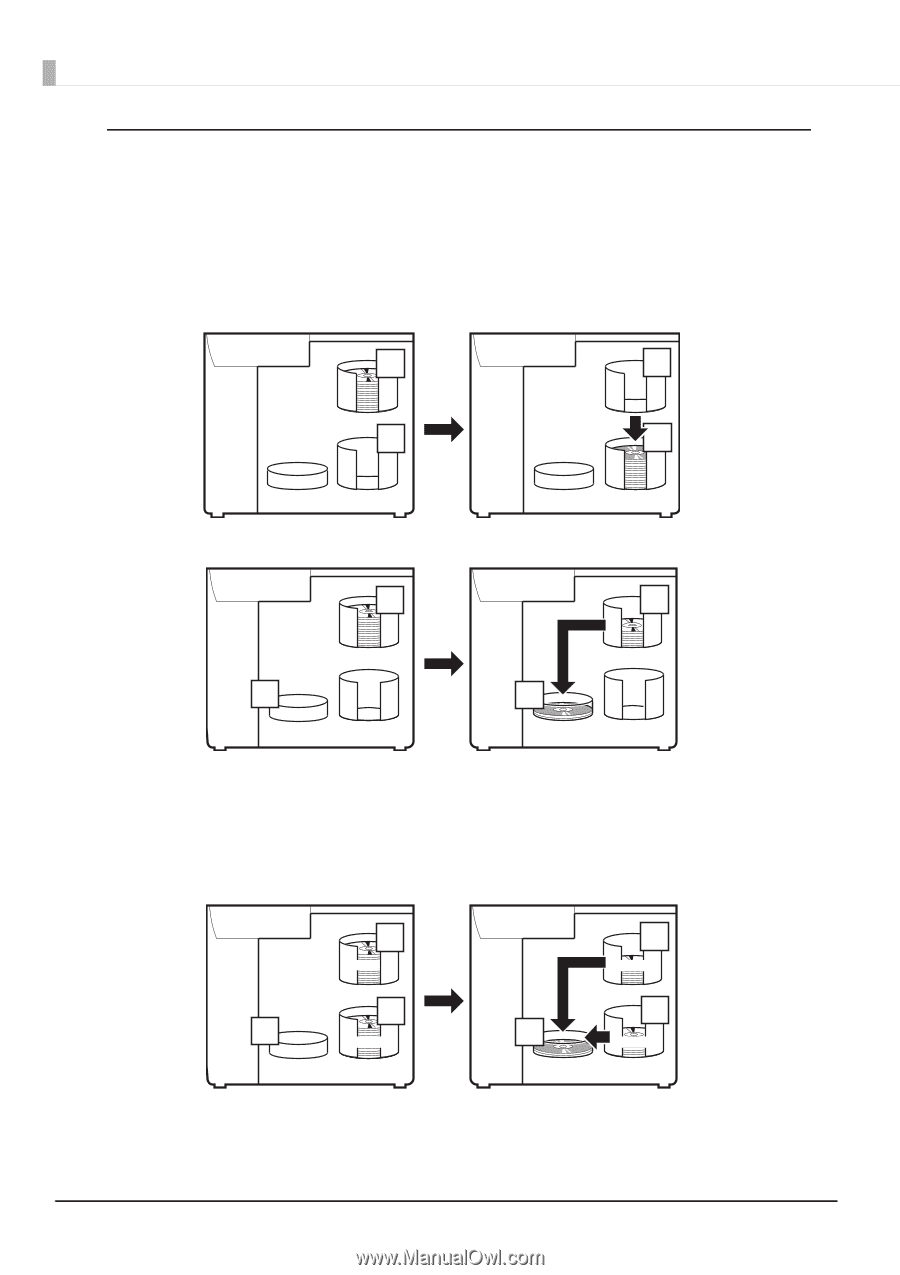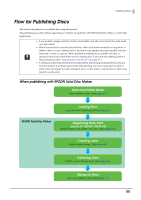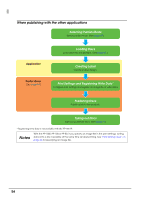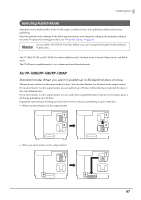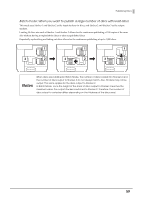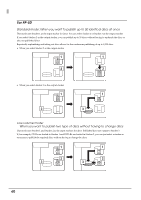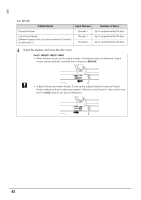Epson PP-50BD Users Guide for Mac - Page 60
For PP-50, Low-volume mode
 |
View all Epson PP-50BD manuals
Add to My Manuals
Save this manual to your list of manuals |
Page 60 highlights
For PP-50 Standard mode: When you want to publish up to 50 identical discs at once This mode uses Stacker 1 as the input stacker for discs. You can select Stacker 2 or Stacker 3 as the output stacker. If you select Stacker 2 as the output stacker, you can publish up to 50 discs without having to replenish the discs or take out published discs. Repeatedly replenishing and taking out discs allows for the continuous publishing of up to 1,000 discs. • When you select Stacker 2 as the output stacker 1 1 2 2 • When you select stacker 3 as the output stacker 1 1 3 3 Low-volume mode: When you want to publish two type of discs without having to change discs This mode uses Stacker 1 and Stacker 2 as the input stackers for discs. Published discs are output to Stacker 3. If, for example, CD-Rs are loaded in Stacker 1 and DVD-Rs are loaded in Stacker 2, you can just select a stacker as necessary to publish the required discs without having to change the discs. 1 CD 2 3 DVD 1 CD 2 3 DVD 60