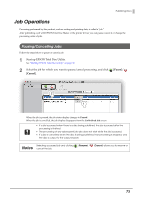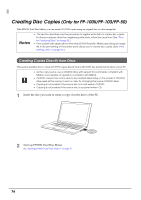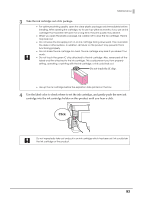Epson PP-50BD Users Guide for Mac - Page 78
Creating Copies from Disc Image Files, Start EPSON Total Disc Maker., Con each setting.
 |
View all Epson PP-50BD manuals
Add to My Manuals
Save this manual to your list of manuals |
Page 78 highlights
Creating Copies from Disc Image Files This section describes how to create CD/DVD copies using a disc image file. If you click Create Disc Image... on the File menu after registering write data (see page Notes 63.), you can create a disc image file. 1 Start EPSON Total Disc Maker. See "Starting EPSON Total Disc Maker" on page 35. 2 Set Type to Copy. 3 Configure each setting. See EPSON Total Disc Maker Help for details. The registration of write data is now finished. 78
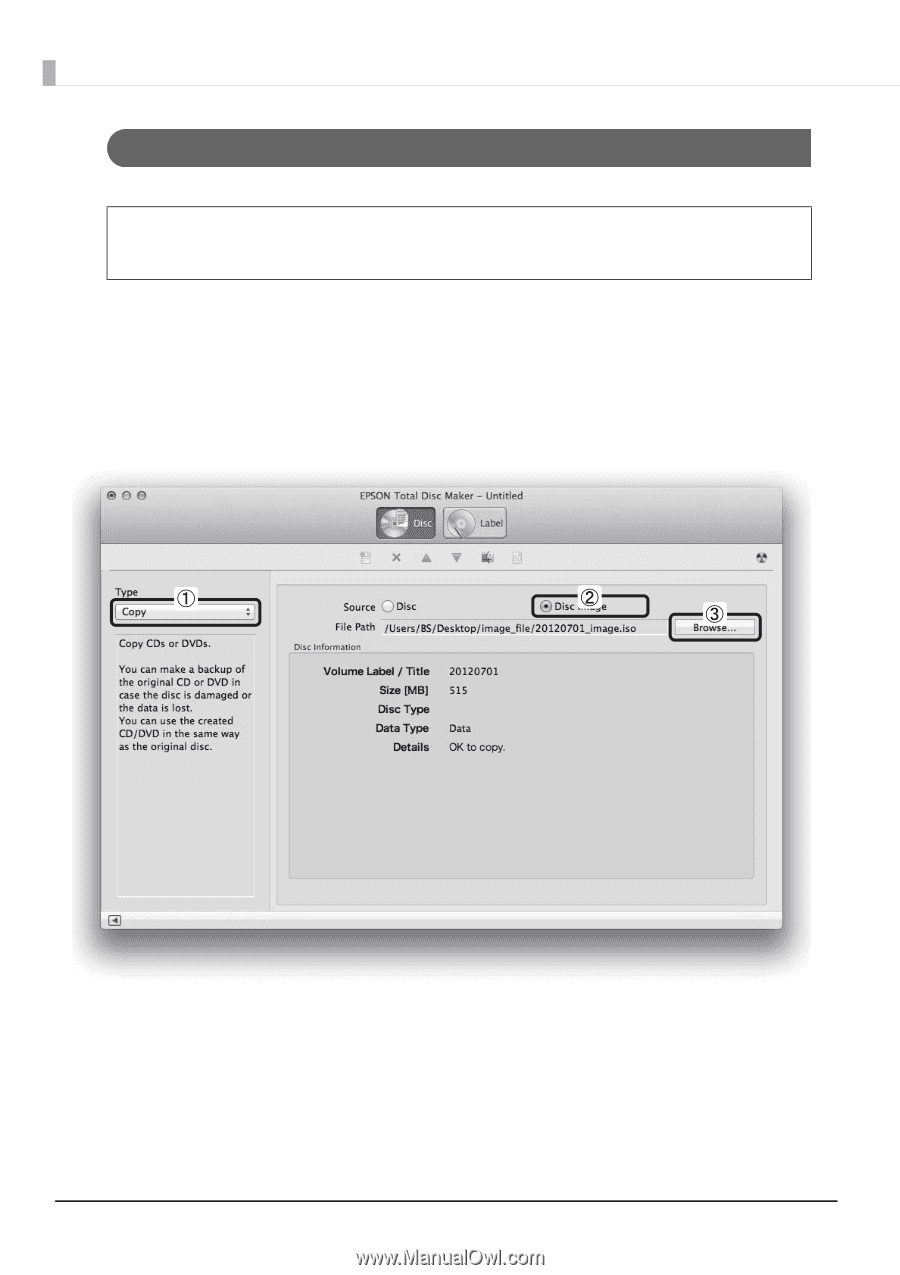
78
Creating Copies from Disc Image Files
This section describes how to create CD/DVD copies using a disc image file.
1
Start EPSON Total Disc Maker.
See
“Starting EPSON Total Disc Maker” on page 35
.
2
Set
Type
to
Copy
.
3
Configure each setting.
See EPSON Total Disc Maker Help for details.
The registration of write data is now finished.
If you click
Create Disc Image...
on the
File
menu after registering write data (see
page
63
.), you can create a disc image file.
Notes