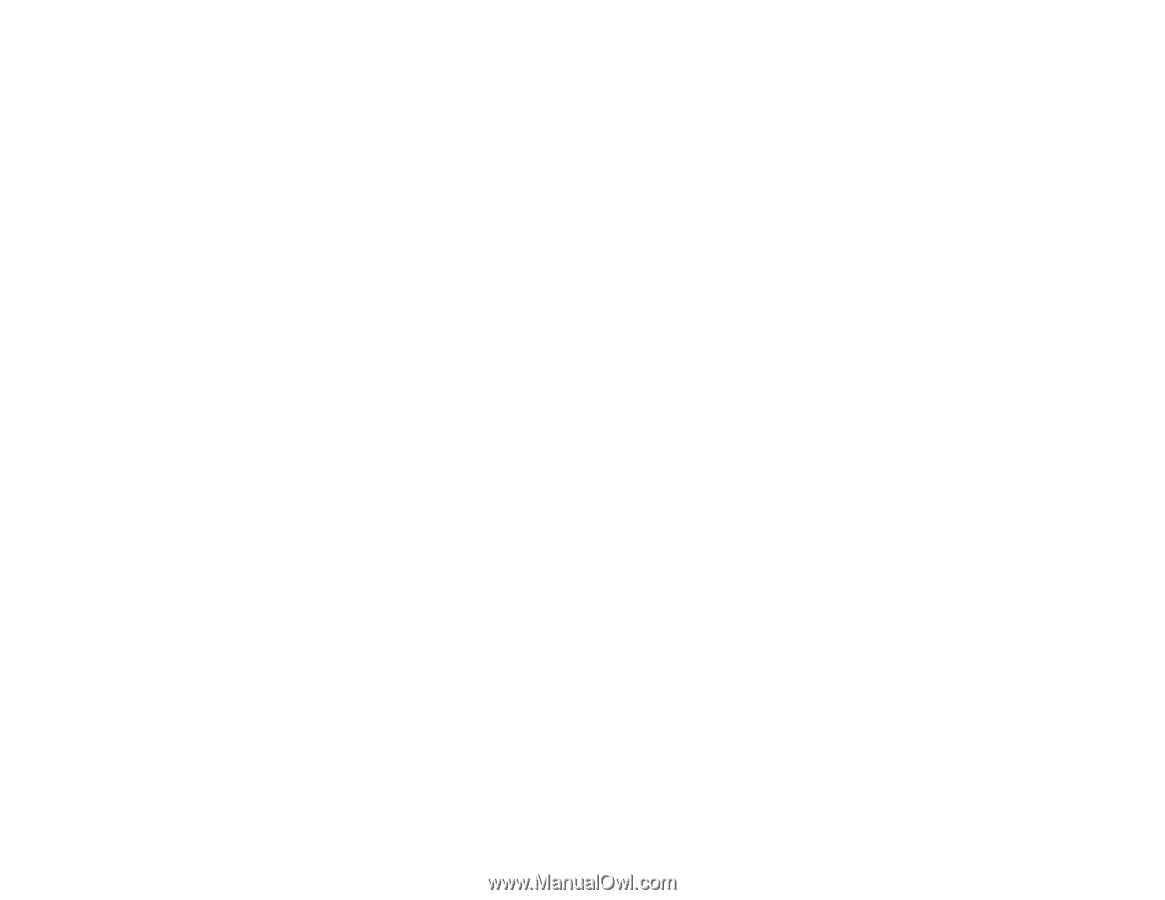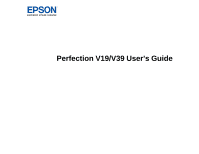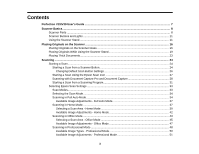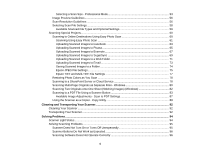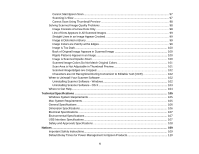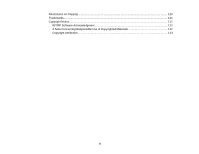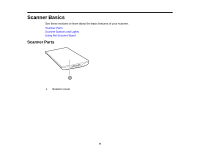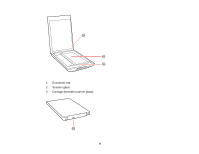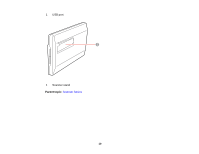Cannot Start Epson Scan
..............................................................................................................
97
Scanning is Slow
...........................................................................................................................
97
Cannot Scan Using Thumbnail Preview
........................................................................................
98
Solving Scanned Image Quality Problems
.........................................................................................
98
Image Consists of a Few Dots Only
...............................................................................................
98
Line of Dots Appears in All Scanned Images
.................................................................................
99
Straight Lines in an Image Appear Crooked
..................................................................................
99
Image is Distorted or Blurry
...........................................................................................................
99
Image Colors are Patchy at the Edges
..........................................................................................
99
Image is Too Dark
.......................................................................................................................
100
Back of Original Image Appears in Scanned Image
....................................................................
100
Ripple Patterns Appear in an Image
............................................................................................
100
Image is Scanned Upside-Down
.................................................................................................
100
Scanned Image Colors Do Not Match Original Colors
.................................................................
101
Scan Area is Not Adjustable in Thumbnail Preview
.....................................................................
101
Scanned Image Edges are Cropped
...........................................................................................
102
Characters are not Recognized During Conversion to Editable Text (OCR)
...............................
102
When to Uninstall Your Scanner Software
.......................................................................................
102
Uninstalling Scanner Software - Windows
...................................................................................
102
Uninstalling Scanner Software - OS X
.........................................................................................
103
Where to Get Help
............................................................................................................................
104
Technical Specifications
........................................................................................................................
105
Windows System Requirements
......................................................................................................
105
Mac System Requirements
..............................................................................................................
105
General Specifications
.....................................................................................................................
106
Dimension Specifications
.................................................................................................................
106
Electrical Specifications
...................................................................................................................
107
Environmental Specifications
...........................................................................................................
107
USB Interface Specifications
............................................................................................................
107
Safety and Approvals Specifications
................................................................................................
108
Notices
.....................................................................................................................................................
109
Important Safety Instructions
............................................................................................................
109
Default Delay Times for Power Management for Epson Products
....................................................
110
5