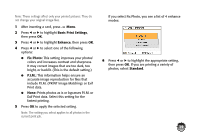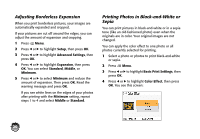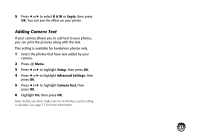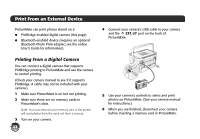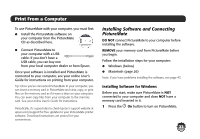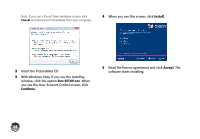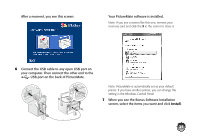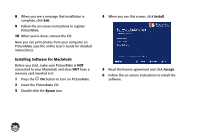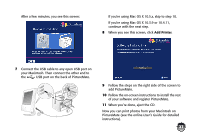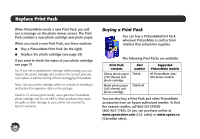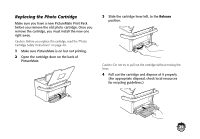Epson PictureMate Charm - PM 225 Basics - Page 26
Insert the PictureMate CD., Run SETUP.exe, Continue, Install., Accept - software
 |
View all Epson PictureMate Charm - PM 225 manuals
Add to My Manuals
Save this manual to your list of manuals |
Page 26 highlights
Note: If you see a Found New Hardware screen, click Cancel and disconnect PictureMate from your computer. 4 When you see this screen, click Install. 2 Insert the PictureMate CD. 3 With Windows Vista, if you see the AutoPlay window, click the option Run SETUP.exe. When you see the User Account Control screen, click Continue. 5 Read the license agreement and click Accept. The software starts installing. 24
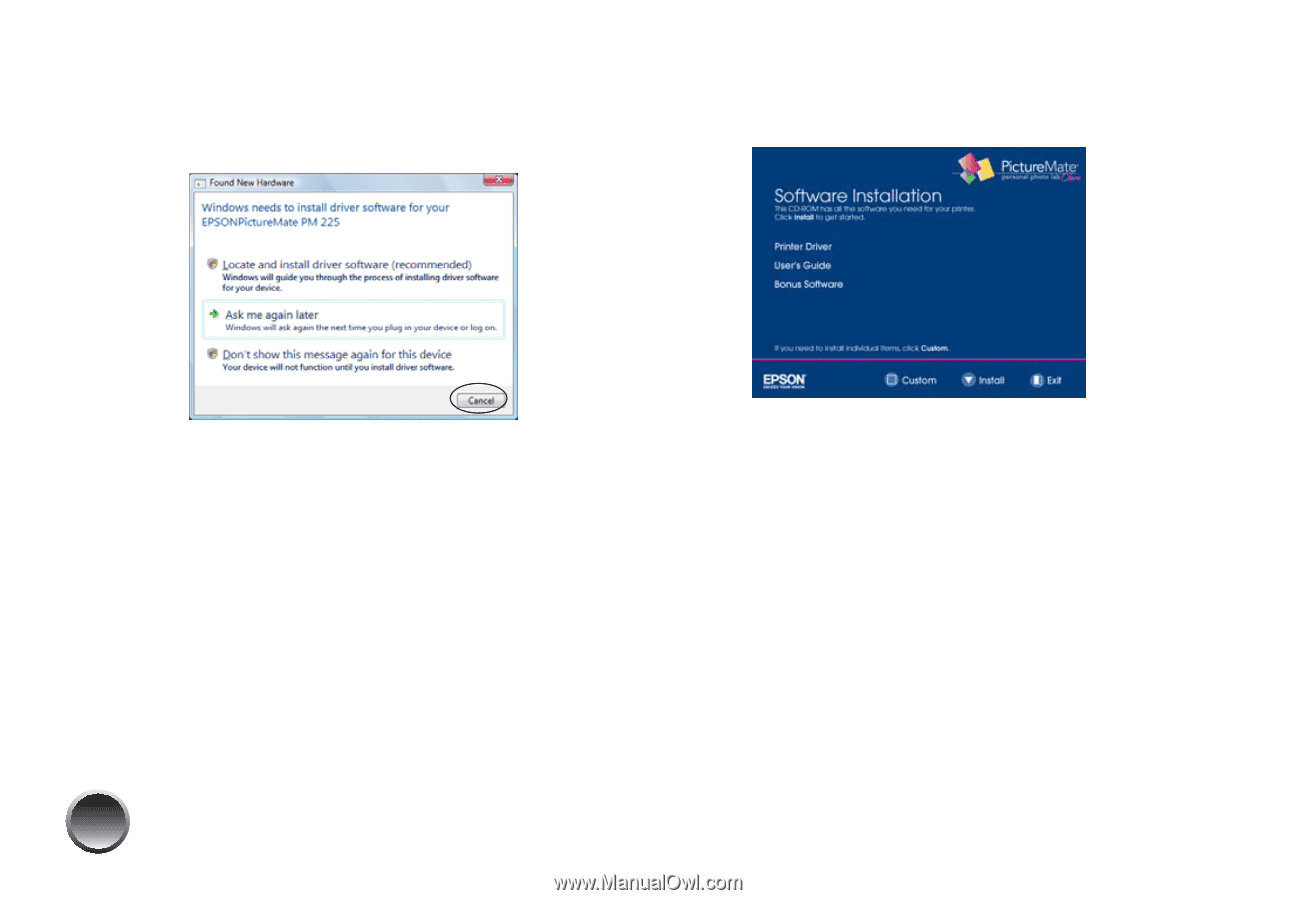
24
Note: If you see a Found New Hardware screen, click
Cancel
and disconnect PictureMate from your computer.
2
Insert the PictureMate CD.
3
With Windows Vista, if you see the AutoPlay
window, click the option
Run SETUP.exe
. When
you see the User Account Control screen, click
Continue
.
4
When you see this screen, click
Install.
5
Read the license agreement and click
Accept
. The
software starts installing.