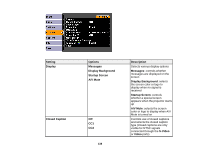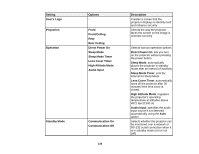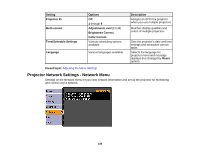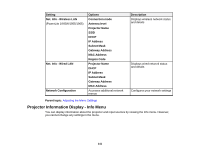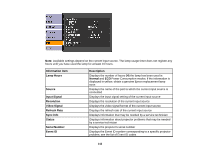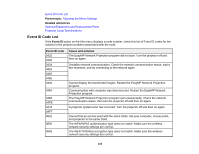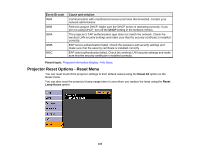Epson PowerLite 1930 User Manual - Page 140
Projector Network Settings - Network Menu, Time/Schedule Settings
 |
View all Epson PowerLite 1930 manuals
Add to My Manuals
Save this manual to your list of manuals |
Page 140 highlights
Setting Projector ID Multi-screen Time/Schedule Settings Language Options Off 1 through 9 Adjustment Level (1 to 9) Brightness Correct. Color Correct. Various scheduling options available Various languages available Description Assigns an ID for the projector when you use multiple projectors Matches display qualities and colors of multiple projectors Sets the projector's date and time settings and schedules various tasks Selects the language for projector menu and message displays (not changed by Reset option) Parent topic: Adjusting the Menu Settings Projector Network Settings - Network Menu Settings on the Network menu let you view network information and set up the projector for monitoring and control over a network. 140
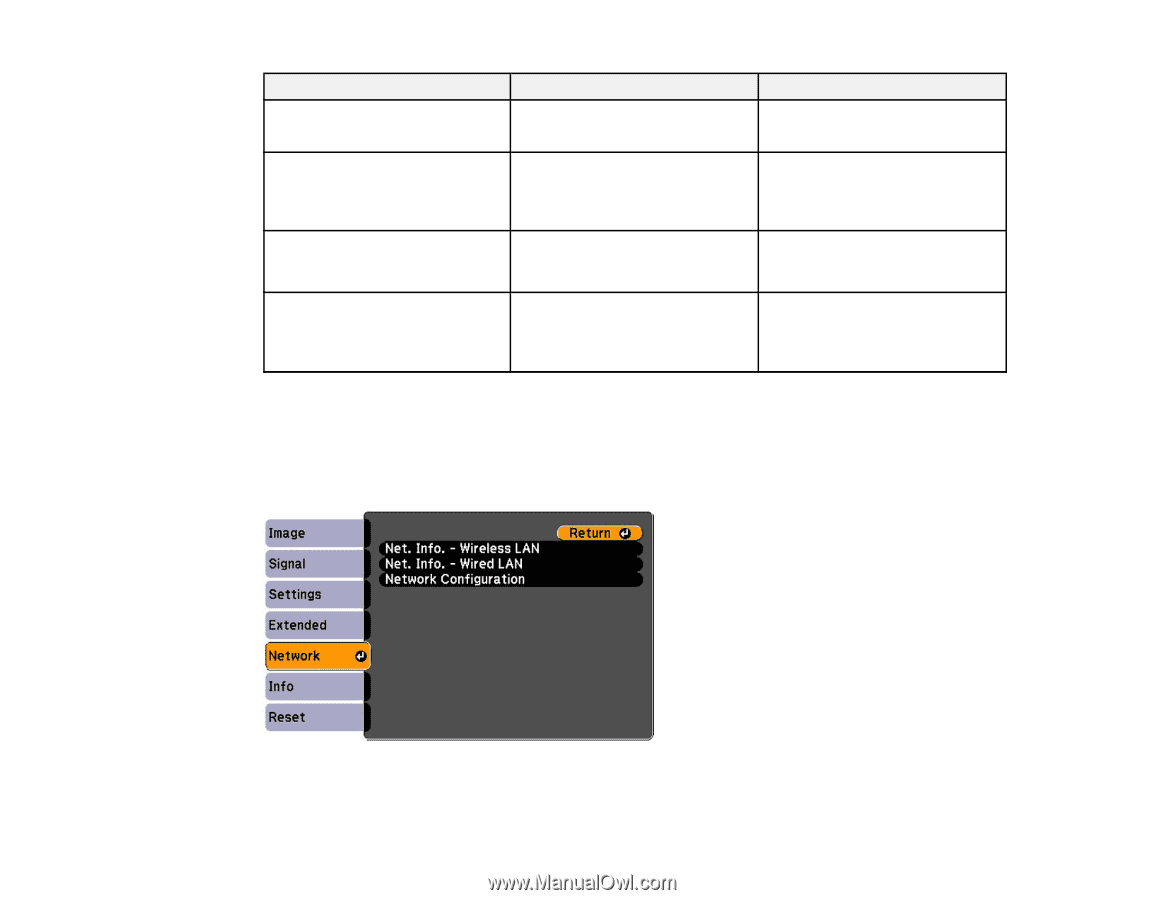
Setting
Options
Description
Projector ID
Off
Assigns an ID for the projector
when you use multiple projectors
1
through
9
Multi-screen
Adjustment Level
(
1
to
9
)
Matches display qualities and
colors of multiple projectors
Brightness Correct.
Color Correct.
Time/Schedule Settings
Various scheduling options
Sets the projector's date and time
available
settings and schedules various
tasks
Language
Various languages available
Selects the language for
projector menu and message
displays (not changed by
Reset
option)
Parent topic:
Adjusting the Menu Settings
Projector Network Settings - Network Menu
Settings on the Network menu let you view network information and set up the projector for monitoring
and control over a network.
140