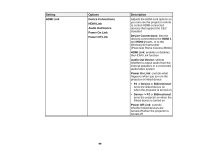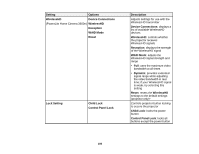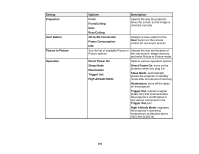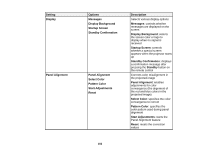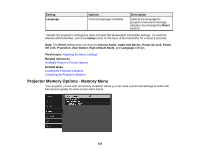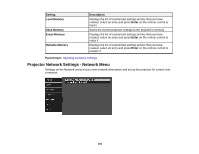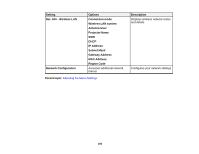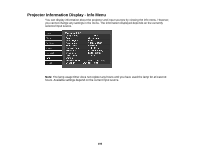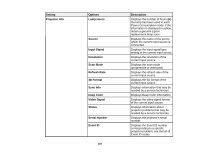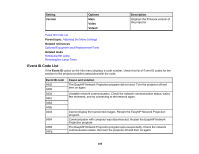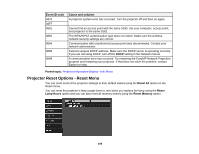Epson PowerLite Home Cinema 3600e User Manual - Page 104
Projector Network Settings - Network Menu, Setting, Description, Load Memory, Enter, Save Memory
 |
View all Epson PowerLite Home Cinema 3600e manuals
Add to My Manuals
Save this manual to your list of manuals |
Page 104 highlights
Setting Load Memory Save Memory Erase Memory Rename Memory Description Displays the list of customized settings entries that you have created; select an entry and press Enter on the remote control to load it Saves the current projector settings to the projector's memory Displays the list of customized settings entries that you have created; select an entry and press Enter on the remote control to erase it Displays the list of customized settings entries that you have created; select an entry and press Enter on the remote control to rename it Parent topic: Adjusting the Menu Settings Projector Network Settings - Network Menu Settings on the Network menu let you view network information and set up the projector for control over a network. 104