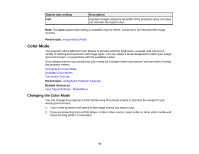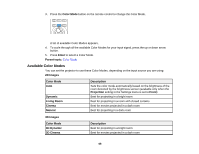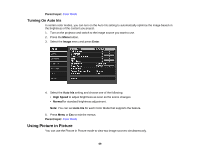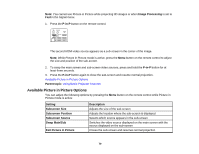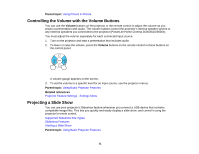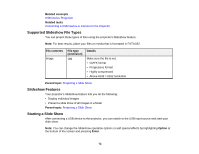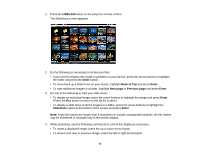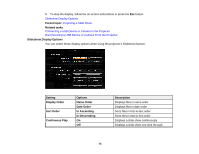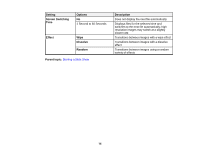Epson PowerLite Home Cinema 3600e User Manual - Page 70
Available Picture in Picture Options, Image Processing, P-in-P, Parent topic, Setting, Description
 |
View all Epson PowerLite Home Cinema 3600e manuals
Add to My Manuals
Save this manual to your list of manuals |
Page 70 highlights
Note: You cannot use Picture in Picture while projecting 3D images or when Image Processing is set to Fast in the Signal menu. 1. Press the P-in-P button on the remote control. The second HDMI video source appears as a sub-screen in the corner of the image. Note: While Picture in Picture mode is active, press the Menu button on the remote control to adjust the size and position of the sub-screen. 2. To swap the main screen and sub-screen video sources, press and hold the P-in-P button for at least three seconds. 3. Press the P-in-P button again to close the sub-screen and resume normal projection. Available Picture in Picture Options Parent topic: Using Basic Projector Features Available Picture in Picture Options You can adjust the following options by pressing the Menu button on the remote control while Picture in Picture mode is active: Setting Subscreen Size Subscreen Position Subscreen Source Swap Main/Sub Exit Picture in Picture Description Adjusts the size of the sub-screen Adjusts the location where the sub-screen is displayed Selects which source appears in the sub-screen Switches the video source displayed on the main screen with the source displayed on the sub-screen Closes the sub-screen and resumes normal projection 70