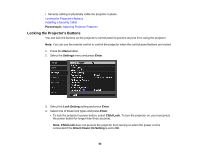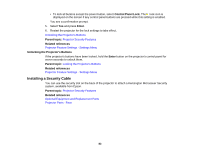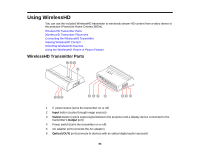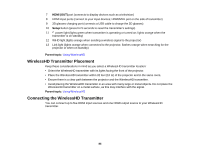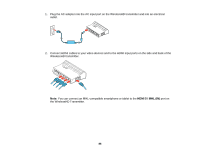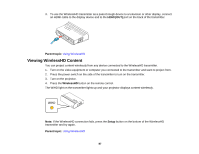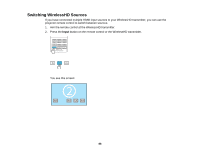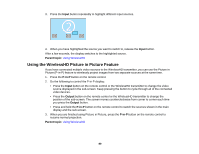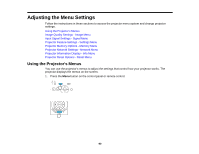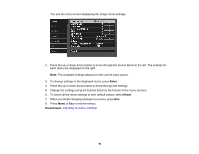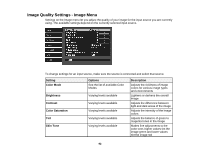Epson PowerLite Home Cinema 3600e User Manual - Page 87
Viewing WirelessHD Content, HDMI OUT, Parent topic, WirelessHD, Setup
 |
View all Epson PowerLite Home Cinema 3600e manuals
Add to My Manuals
Save this manual to your list of manuals |
Page 87 highlights
3. To use the WirelessHD transmitter as a pass-through device to a television or other display, connect an HDMI cable to the display device and to the HDMI (OUT) port on the back of the transmitter. Parent topic: Using WirelessHD Viewing WirelessHD Content You can project content wirelessly from any device connected to the WirelessHD transmitter. 1. Turn on the video equipment or computer you connected to the transmitter and want to project from. 2. Press the power switch on the side of the transmitter to turn on the transmitter. 3. Turn on the projector. 4. Press the WirelessHD button on the remote control. The WiHD light on the transmitter lights up and your projector displays content wirelessly. Note: If the WirelessHD connection fails, press the Setup button on the bottom of the WirelessHD transmitter and try again. Parent topic: Using WirelessHD 87