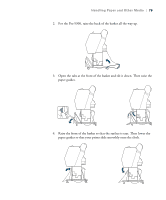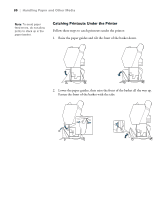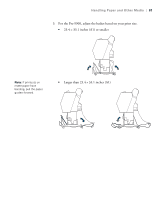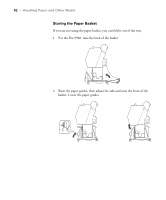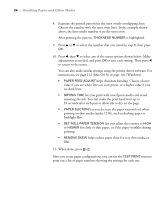Epson Stylus Pro 7900 Proofing Edition Printer Guide - Page 80
Catching Printouts Under the Printer, Fasten the front of the basket with the tabs.
 |
View all Epson Stylus Pro 7900 Proofing Edition manuals
Add to My Manuals
Save this manual to your list of manuals |
Page 80 highlights
80 | Handling Paper and Other Media Note: To avoid paper feed errors, do not allow prints to stack up in the paper basket. Catching Printouts Under the Printer Follow these steps to catch printouts under the printer: 1. Raise the paper guides and tilt the front of the basket down. 2. Lower the paper guides, then raise the front of the basket all the way up. Fasten the front of the basket with the tabs. 80

80
80
|
Handling Paper and Other Media
Catching Printouts Under the Printer
Follow these steps to catch printouts under the printer:
1.
Raise the paper guides and tilt the front of the basket down.
2.
Lower the paper guides, then raise the front of the basket all the way up.
Fasten the front of the basket with the tabs.
Note:
To avoid paper
feed errors, do not allow
prints to stack up in the
paper basket.