Epson SureColor P800 Screen Print Edition User Manual - Page 104
Selecting Default Print Settings - Windows, Not Display, Parent topic, Printer Settings
 |
View all Epson SureColor P800 Screen Print Edition manuals
Add to My Manuals
Save this manual to your list of manuals |
Page 104 highlights
• To hide a group, drag and drop it to Not Display. Note: If you delete a group, the group folder is deleted but the items within the folder remain. 5. Click Save. Parent topic: Saving, Sharing, and Customizing the Printer Settings Selecting Default Print Settings - Windows When you change your print settings in a program, the changes apply only while you are printing in that program session. If you want to change the print settings you use in all your Windows programs, you can select new default print settings. 1. Access the Windows Desktop and right-click the product icon in the Windows taskbar. 2. Select Printer Settings. 104
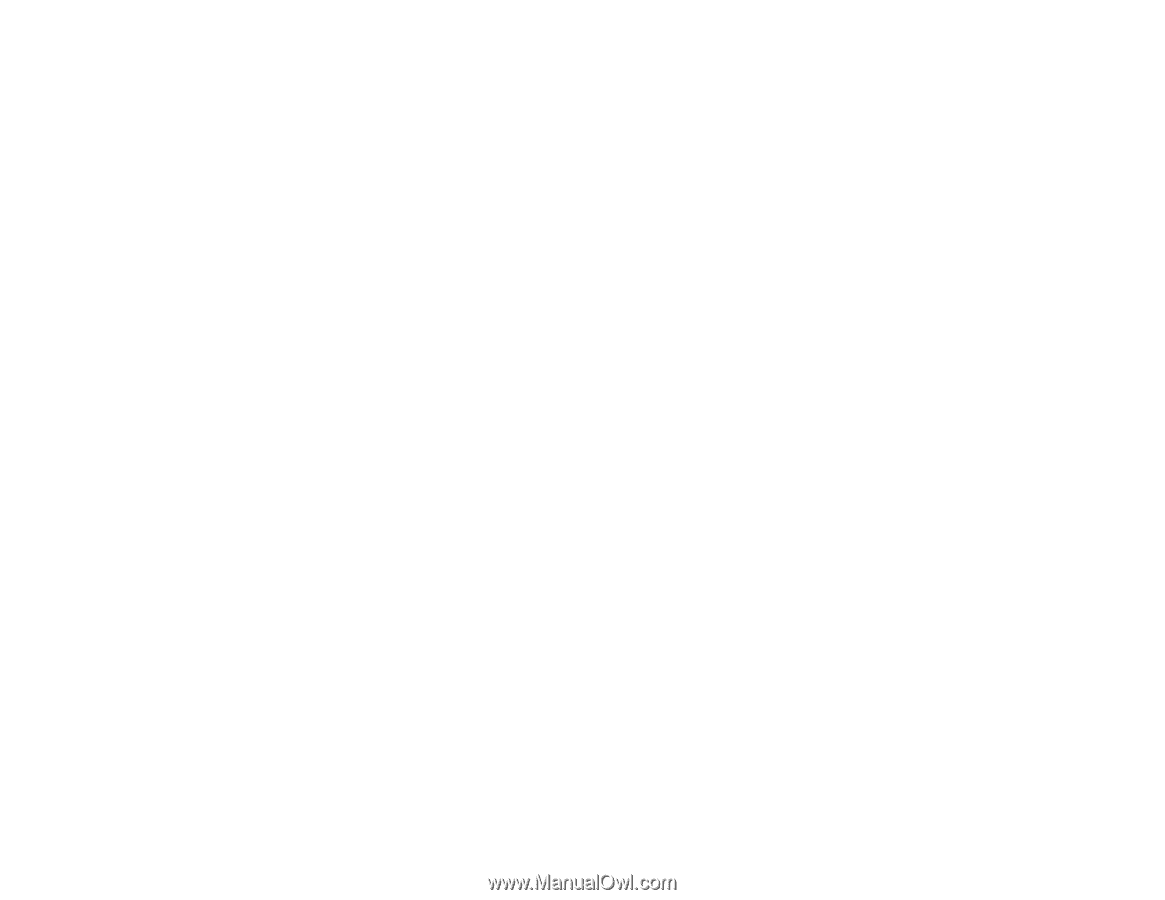
• To hide a group, drag and drop it to
Not Display
.
Note:
If you delete a group, the group folder is deleted but the items within the folder remain.
5.
Click
Save
.
Parent topic:
Saving, Sharing, and Customizing the Printer Settings
Selecting Default Print Settings - Windows
When you change your print settings in a program, the changes apply only while you are printing in that
program session. If you want to change the print settings you use in all your Windows programs, you can
select new default print settings.
1.
Access the Windows Desktop and right-click the product icon in the Windows taskbar.
2.
Select
Printer Settings
.
104














