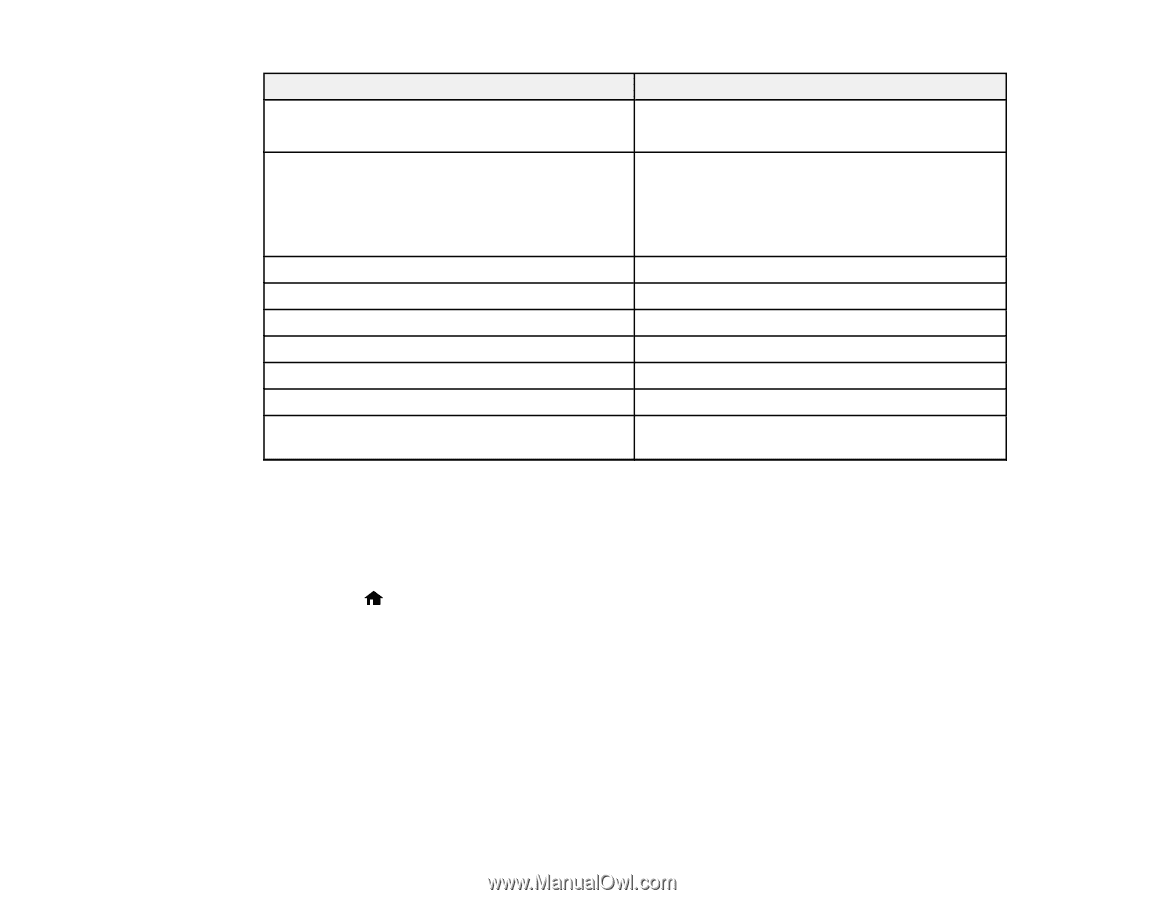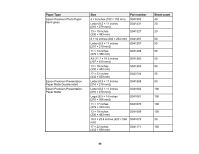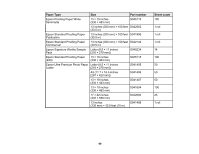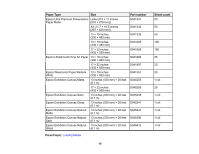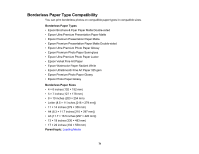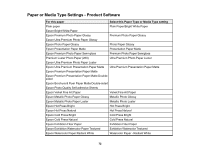Epson SureColor P800 Screen Print Edition User Manual - Page 73
Selecting the Paper Settings for Each Source - Control Panel, For this paper
 |
View all Epson SureColor P800 Screen Print Edition manuals
Add to My Manuals
Save this manual to your list of manuals |
Page 73 highlights
For this paper Epson UltraSmooth Fine Art Paper Epson UltraSmooth Fine Art Paper 325 gsm Standard Proofing Paper (240) Proofing Paper White Semimatte Standard Proofing Paper Publication Standard Proofing Paper Commercial Epson Exhibition Canvas Matte Epson Exhibition Canvas Satin Epson Exhibition Canvas Gloss Epson Exhibition Canvas Natural Matte Epson Exhibition Canvas Natural Satin Epson Exhibition Canvas Natural Gloss Posterboard Select this Paper Type or Media Type setting UltraSmooth Fine Art Paper UltraPremium Photo Paper Luster Exhibition Canvas Matte Exhibition Canvas Satin Exhibition Canvas Gloss Exhibition Canvas Natural Matte Exhibition Canvas Natural Satin Exhibition Canvas Natural Gloss Ultra Premium Presentation Paper Matte (front manual feed tray only) Parent topic: Loading Media Selecting the Paper Settings for Each Source - Control Panel You can change the default paper size and paper type for each source using the control panel on the product. 1. Press the home button, if necessary. 2. Select Load Guide. 3. Select the paper source you want to change. 4. Select Paper Size. 5. Select the paper size you loaded. 6. Select Paper Type. 7. Select the paper type for the paper you loaded following the guidelines in the link here. 8. Select OK. 73