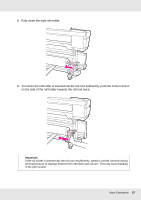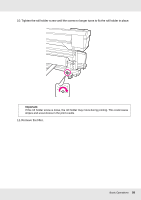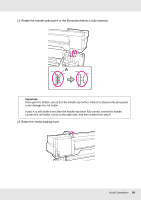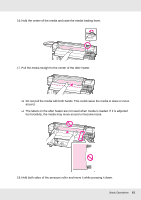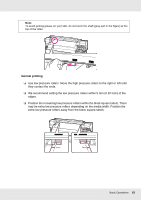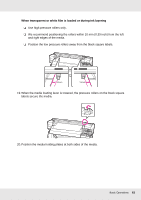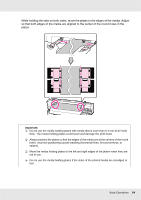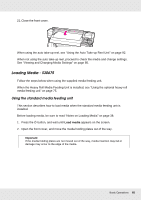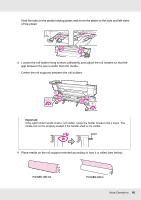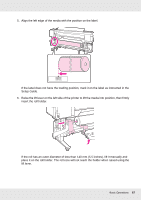Epson SureColor S30675 User Manual - Page 62
Normal printing, We recommend setting the low pressure rollers within 5 mm 0.20 inch of
 |
View all Epson SureColor S30675 manuals
Add to My Manuals
Save this manual to your list of manuals |
Page 62 highlights
Note: To avoid getting grease on your skin, do not touch the shaft (gray part in the figure) at the top of the roller. Normal printing ❏ Use low pressure rollers. Move the high pressure rollers to the right or left until they contact the ends. ❏ We recommend setting the low pressure rollers within 5 mm (0.20 inch) of the edges. ❏ Position the remaining low pressure rollers within the black square labels. There may be extra low pressure rollers depending on the media width. Position the extra low pressure rollers away from the black square labels. Basic Operations 62

Basic Operations
62
Normal printing
Note:
To avoid getting grease on your skin, do not touch the shaft (gray part in the figure) at the
top of the roller.
❏
Use low pressure rollers. Move the high pressure rollers to the right or left until
they contact the ends.
❏
We recommend setting the low pressure rollers within 5 mm (0.20 inch) of the
edges.
❏
Position the remaining low pressure rollers within the black square labels. There
may be extra low pressure rollers depending on the media width. Position the
extra low pressure rollers away from the black square labels.