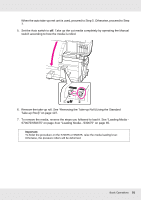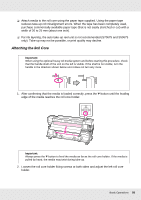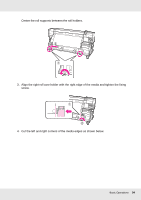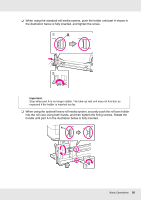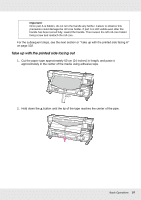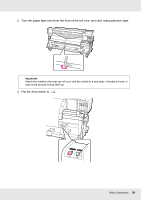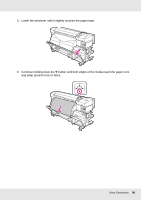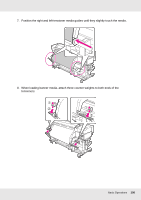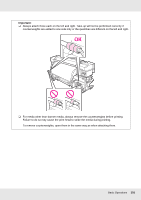Epson SureColor S30675 User Manual - Page 96
into the roll core using both hands, and then tighten the fixing screws. Rotate
 |
View all Epson SureColor S30675 manuals
Add to My Manuals
Save this manual to your list of manuals |
Page 96 highlights
❏ When using the standard roll media system, push the holder until part A shown in the illustration below is fully inserted, and tighten the screw. Important: Stop when part A is no longer visible. The take-up reel unit may not function as expected if the holder is inserted too far. ❏ When using the optional heavy roll media system, securely push the roll core holder into the roll core using both hands, and then tighten the fixing screws. Rotate the handle until part A in the illustration below is fully inserted. Basic Operations 96

Basic Operations
96
❏
When using the standard roll media system, push the holder until part A shown in
the illustration below is fully inserted, and tighten the screw.
❏
When using the optional heavy roll media system, securely push the roll core holder
into the roll core using both hands, and then tighten the fixing screws. Rotate the
handle until part A in the illustration below is fully inserted.
Important:
Stop when part A is no longer visible. The take-up reel unit may not function as
expected if the holder is inserted too far.