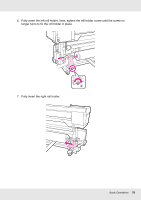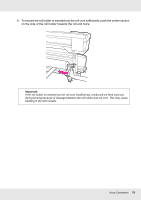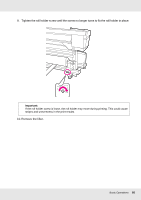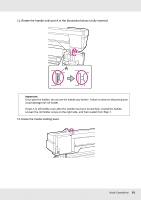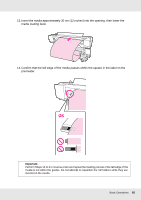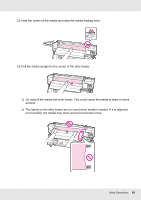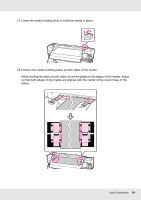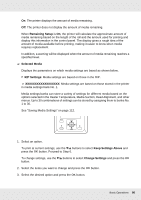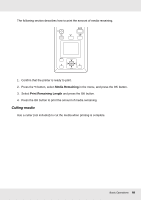Epson SureColor S30675 User Manual - Page 83
too forcefully, the media may move around or become loose.
 |
View all Epson SureColor S30675 manuals
Add to My Manuals
Save this manual to your list of manuals |
Page 83 highlights
15. Hold the center of the media and raise the media loading lever. 16. Pull the media straight to the center of the after heater. ❏ Do not pull the media with both hands. This could cause the media to skew or move around. ❏ The labels on the after heater are not used when media is loaded. If it is adjusted too forcefully, the media may move around or become loose. Basic Operations 83

Basic Operations
83
15.Hold the center of the media and raise the media loading lever.
16.Pull the media straight to the center of the after heater.
❏
Do not pull the media with both hands. This could cause the media to skew or move
around.
❏
The labels on the after heater are not used when media is loaded. If it is adjusted
too forcefully, the media may move around or become loose.