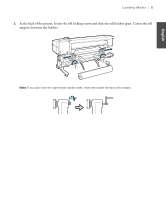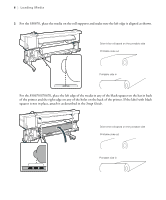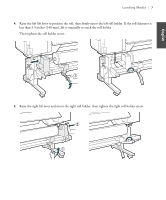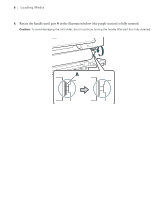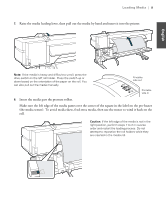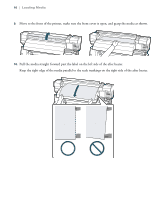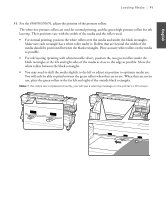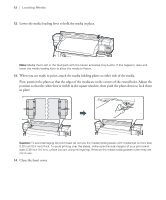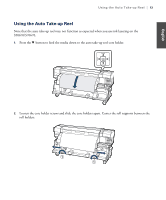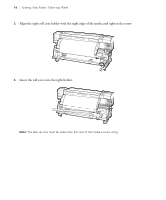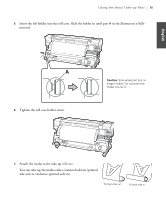Epson SureColor S50670 Quick Reference Guide - Page 12
Epson SureColor S50670 Manual
 |
View all Epson SureColor S50670 manuals
Add to My Manuals
Save this manual to your list of manuals |
Page 12 highlights
10 | Loading Media 9. Move to the front of the printer, make sure the front cover is open, and grasp the media as shown. 10. Pull the media straight forward past the label on the left side of the after heater. Keep the right edge of the media parallel to the scale markings on the right side of the after heater.
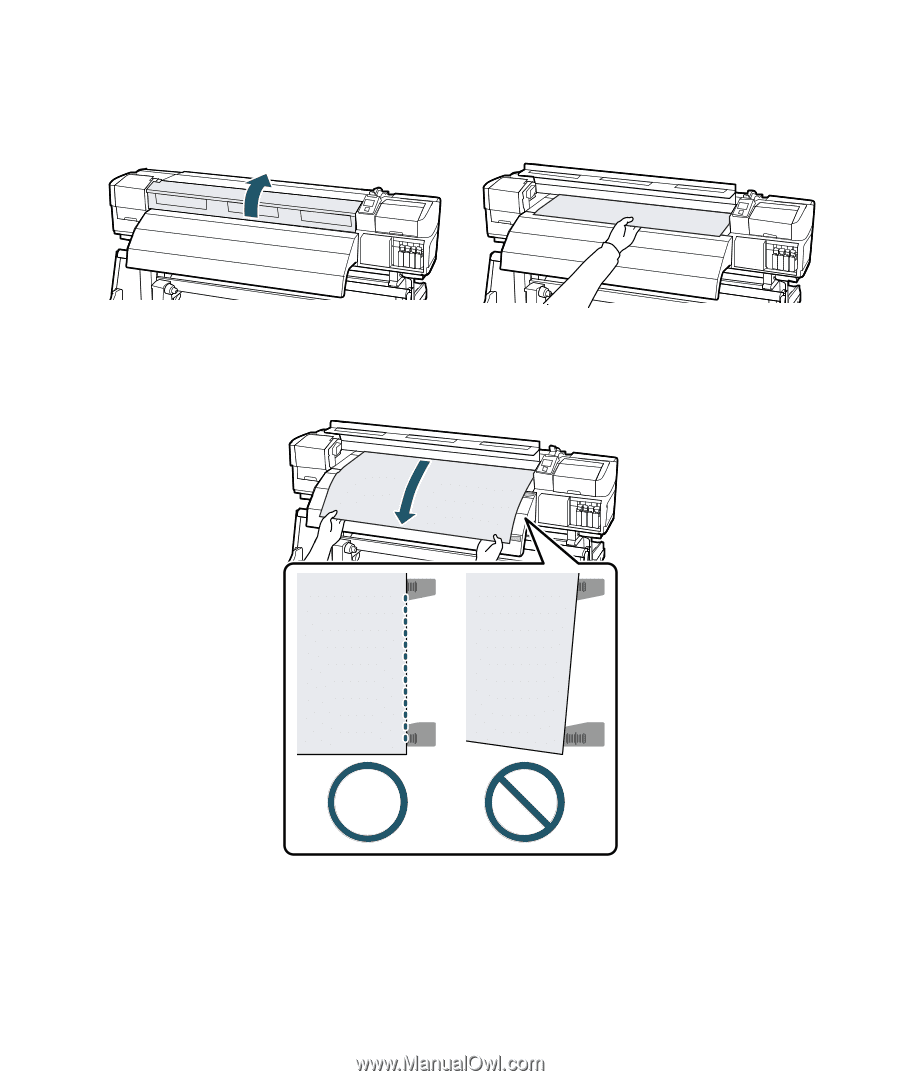
10
|
Loading Media
9.
Move to the front of the printer, make sure the front cover is open, and grasp the media as shown.
10.
Pull the media straight forward past the label on the left side of the after heater.
Keep the right edge of the media parallel to the scale markings on the right side of the after heater.