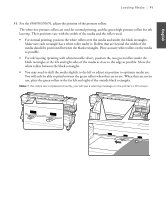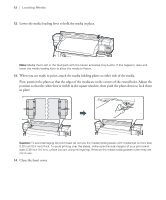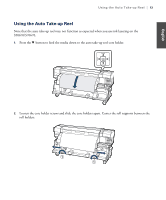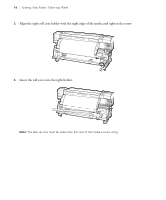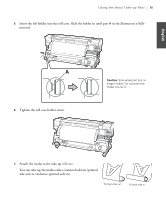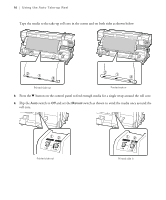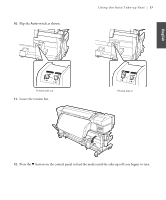Epson SureColor S50670 Quick Reference Guide - Page 18
switch as shown to wind the media once around the, roll core.
 |
View all Epson SureColor S50670 manuals
Add to My Manuals
Save this manual to your list of manuals |
Page 18 highlights
16 | Using the Auto Take-up Reel Tape the media to the take-up roll core in the center and on both sides as shown below: Printed side out Printed side in 8. Press the d button on the control panel to feed enough media for a single wrap around the roll core. 9. Flip the Auto switch to Off and set the Manual switch as shown to wind the media once around the roll core. Printed side out Printed side in
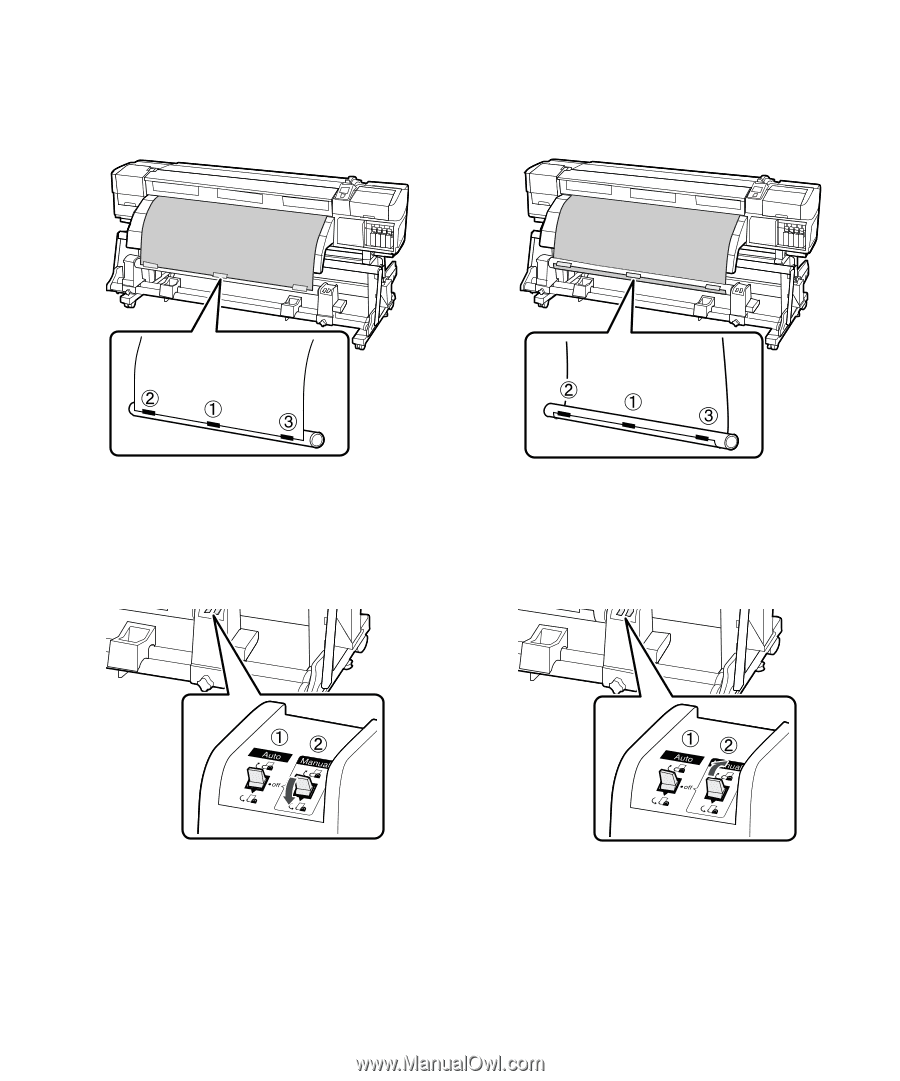
16
|
Using the Auto Take-up Reel
Tape the media to the take-up roll core in the center and on both sides as shown below:
8.
Press the
d
button on the control panel to feed enough media for a single wrap around the roll core.
9.
Flip the
Auto
switch to
Off
and set the
Manual
switch as shown to wind the media once around the
roll core.
Printed side out
Printed side in
Printed side out
Printed side in