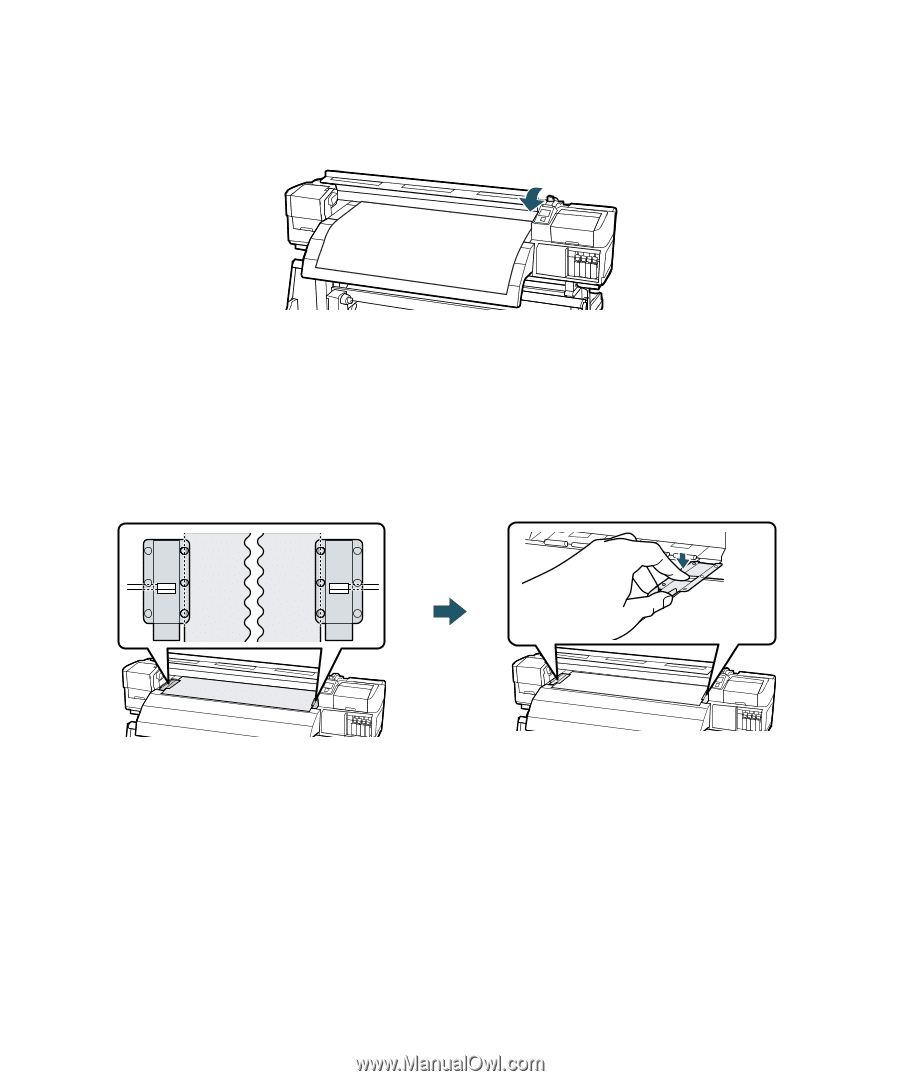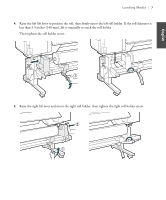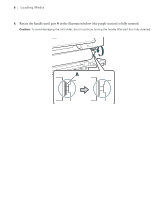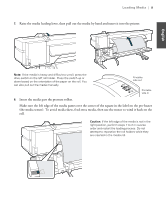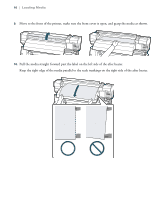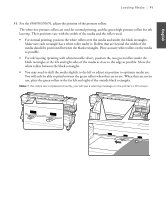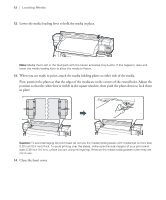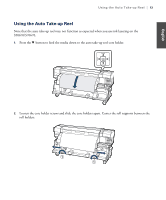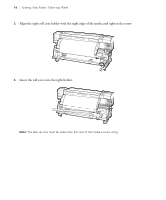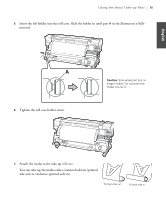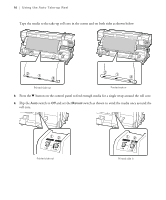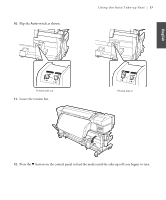Epson SureColor S50670 Quick Reference Guide - Page 14
First
 |
View all Epson SureColor S50670 manuals
Add to My Manuals
Save this manual to your list of manuals |
Page 14 highlights
12 | Loading Media 12. Lower the media loading lever to hold the media in place. Note: Media that is left in the feed path with the heater activated may buckle. If this happens, raise and lower the media loading lever to allow the media to flatten. 13. When you are ready to print, attach the media holding plates at either side of the media. First, position the plates so that the edges of the media are in the centers of the round holes. Adjust the position so that the white line is visible in the square window, then push the plates down to lock them in place. Caution: To avoid damaging the print head, do not use the media holding plates with media that is more than 0.02 inch (0.4 mm) thick. To avoid printing over the plates, make sure the side margins of your print are at least 0.39 inch (10 mm, unless you are using ink layering). Remove the media holding plates when they are not in use. 14. Close the front cover.