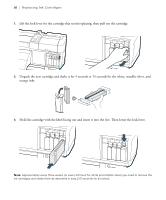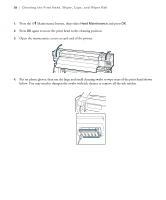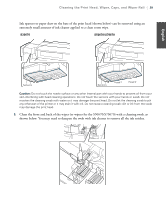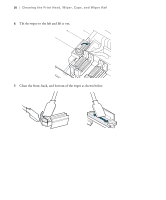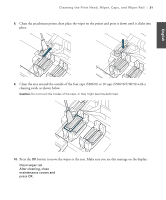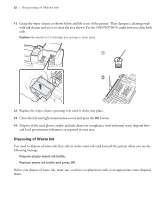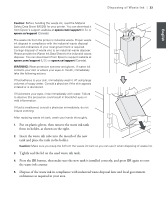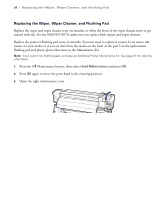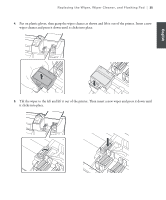Epson SureColor S50670 Quick Reference Guide - Page 32
Tilt the wiper to the left and lift it out., Clean the front, back, and bottom of the wiper as shown
 |
View all Epson SureColor S50670 manuals
Add to My Manuals
Save this manual to your list of manuals |
Page 32 highlights
30 | Cleaning the Print Head, Wiper, Caps, and Wiper Rail 6. Tilt the wiper to the left and lift it out. 7. Clean the front, back, and bottom of the wiper as shown below.
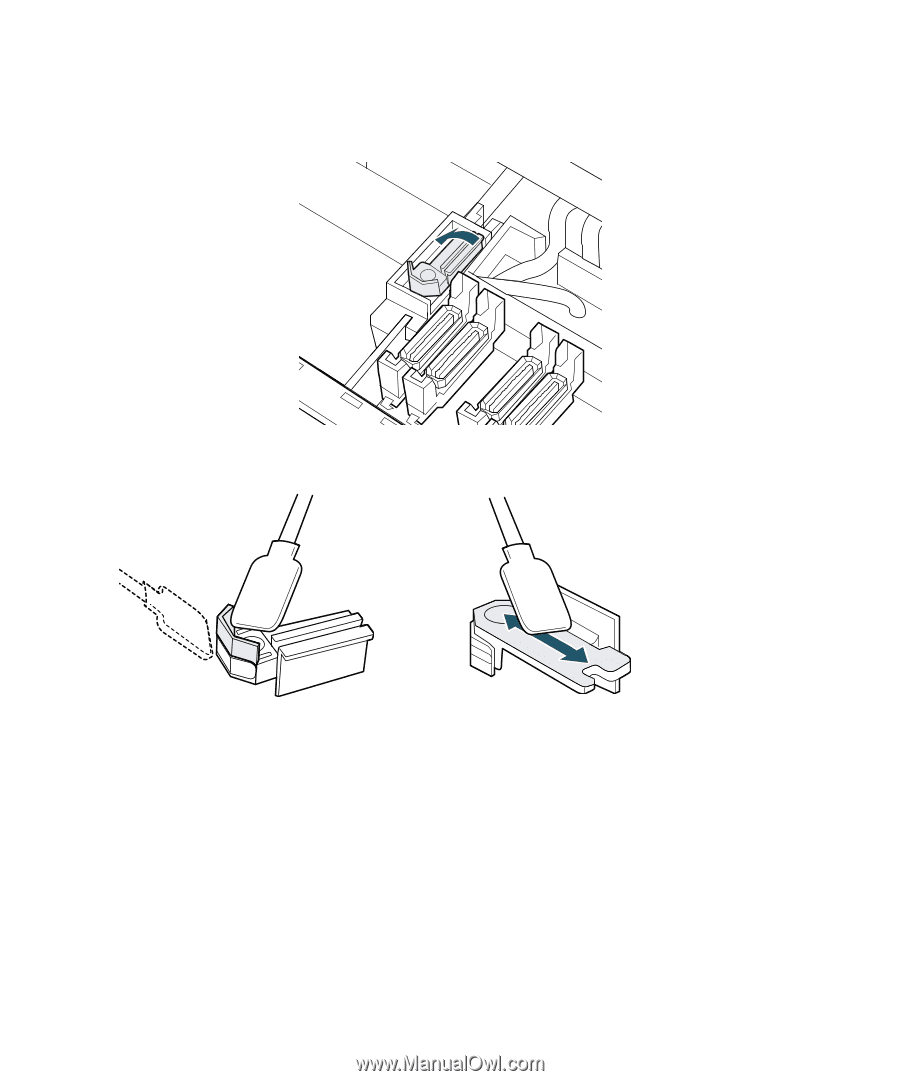
30
|
Cleaning the Print Head, Wiper, Caps, and Wiper Rail
6.
Tilt the wiper to the left and lift it out.
7.
Clean the front, back, and bottom of the wiper as shown below.