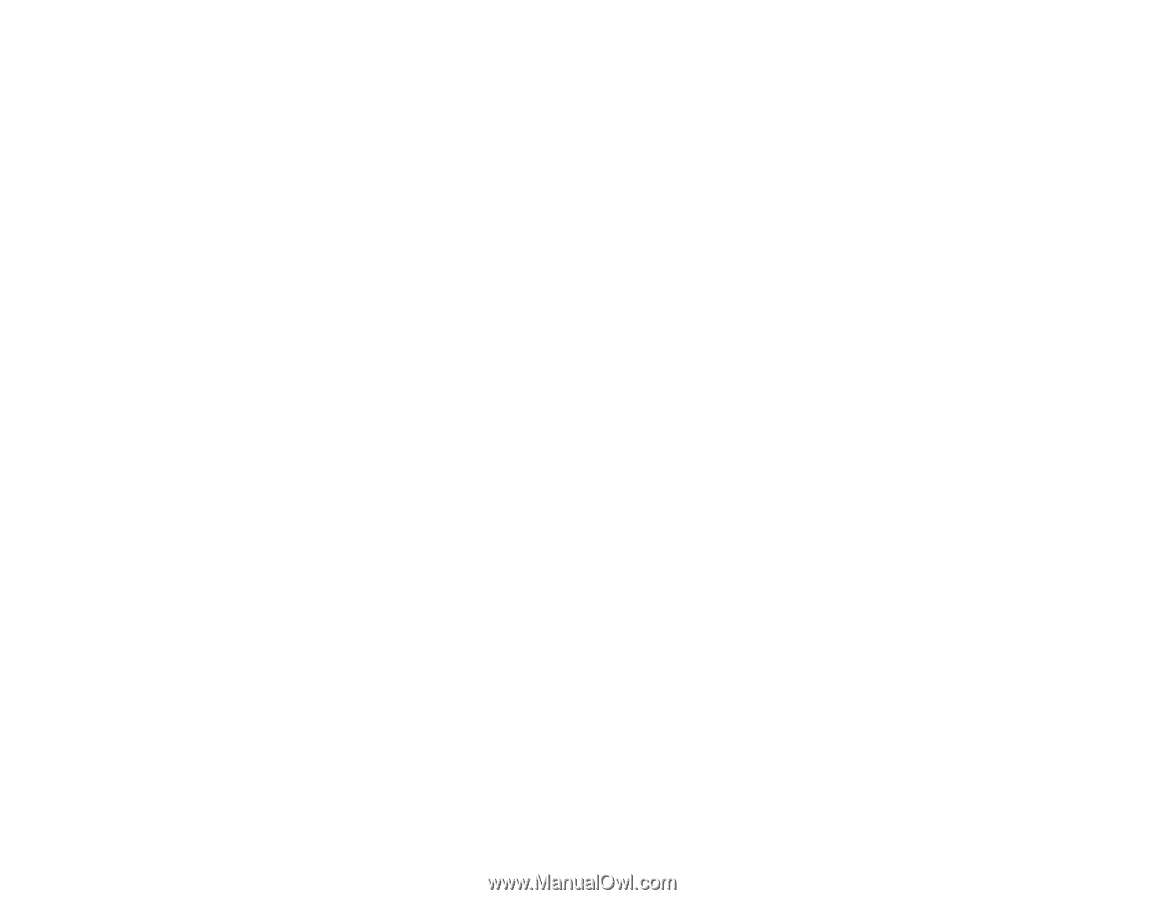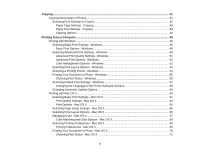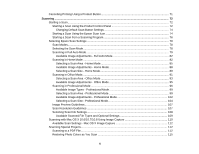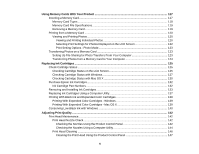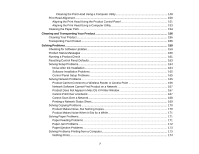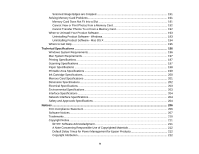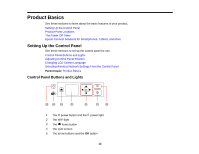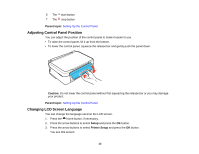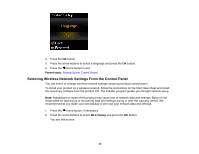Scanned Image Edges are Cropped
...........................................................................................
191
Solving Memory Card Problems
.......................................................................................................
191
Memory Card Does Not Fit Into a Slot
.........................................................................................
191
Cannot View or Print Photos from a Memory Card
......................................................................
192
Cannot Transfer Photos To or From a Memory Card
...................................................................
192
When to Uninstall Your Product Software
........................................................................................
193
Uninstalling Product Software - Windows
....................................................................................
193
Uninstalling Product Software - Mac OS X
..................................................................................
194
Where to Get Help
............................................................................................................................
195
Technical Specifications
........................................................................................................................
196
Windows System Requirements
......................................................................................................
196
Mac System Requirements
..............................................................................................................
197
Printing Specifications
......................................................................................................................
197
Scanning Specifications
...................................................................................................................
197
Paper Specifications
........................................................................................................................
198
Printable Area Specifications
...........................................................................................................
199
Ink Cartridge Specifications
..............................................................................................................
200
Memory Card Specifications
............................................................................................................
201
Dimension Specifications
.................................................................................................................
202
Electrical Specifications
...................................................................................................................
203
Environmental Specifications
...........................................................................................................
203
Interface Specifications
....................................................................................................................
204
Network Interface Specifications
......................................................................................................
204
Safety and Approvals Specifications
................................................................................................
204
Notices
.....................................................................................................................................................
206
FCC Compliance Statement
.............................................................................................................
206
Software Notices
..............................................................................................................................
207
Trademarks
......................................................................................................................................
210
Copyright Notice
...............................................................................................................................
211
libTIFF Software Acknowledgment
..............................................................................................
211
A Note Concerning Responsible Use of Copyrighted Materials
...................................................
212
Default Delay Times for Power Management for Epson Products
...............................................
212
Copyright Attribution
....................................................................................................................
212
9